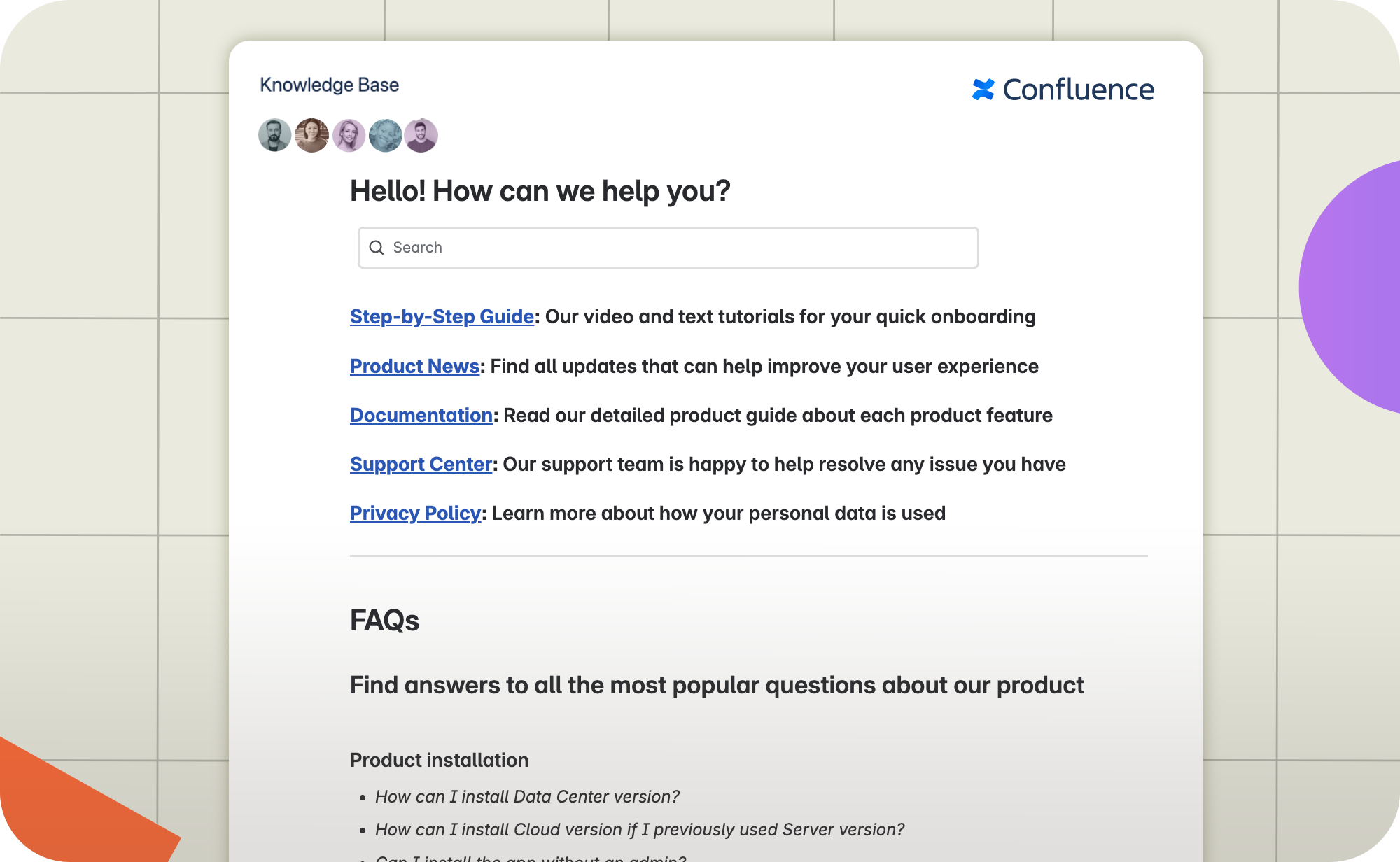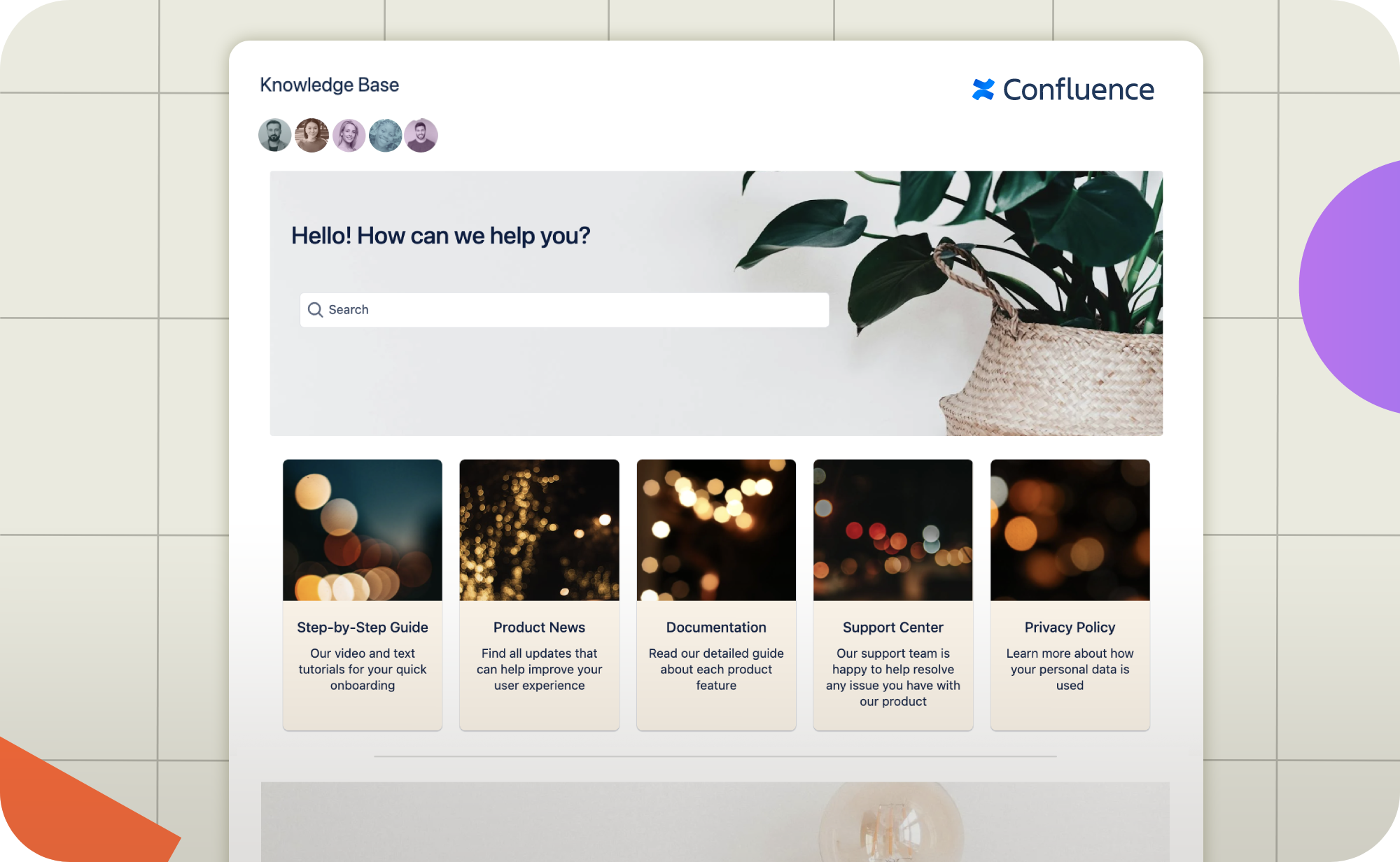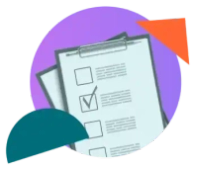Confluence pages, designed your way
Give your Confluence content the love it deserves. With Mosaic on your side, you can create engaging pages faster and easier than ever.
Explore Mosaic's full toolset - no credit card required.
How we help you get more from Confluence

Faster, better content formatting
Design engaging pages in minutes (or less).

Improved knowledge management
Make complex information easy and enjoyable to navigate.

Higher return on investment
User-friendly pages encourage greater Confluence adoption.

Best in-class support and security
Rely on 24/7 support and ISO27001 certified protection.
Instantly transform dull pages
Say goodbye to boring Confluence content with Smart Designer, Mosaic’s built-in design wizard. No more wondering how to format your pages — just highlight your text, click "Start designing", and watch your content come to life.
Designing great Confluence pages has never been this easy or fun.
Designing great Confluence pages has never been this easy or fun.

Ready-built, professional templates
Confluence pages don't need to be boring - and in many cases, they shouldn't be. Mosaic's range of built-in templates helps you create engaging, branded pages in minutes.
From knowledge bases to team homepages and beyond, Mosaic’s growing template library is here to help you out.
From knowledge bases to team homepages and beyond, Mosaic’s growing template library is here to help you out.

The ultimate macro toolkit
Whether you want to improve the look of your content, keep things tidy and organised, or boost user engagement, Mosaic is here to help.
From Tabs, Advanced Cards, and Buttons to LaTeX and Numbered Headings, Mosaic's macros will help you create visually impactful content in Confluence.
From Tabs, Advanced Cards, and Buttons to LaTeX and Numbered Headings, Mosaic's macros will help you create visually impactful content in Confluence.
Read what our customers have to say
Don't just take our word for it - discover why teams love Mosaic.
⭐️⭐️⭐️⭐️ 4/4
We chose Mosaic because it provided a large and varied toolkit giving us choice and variety for all our users. The library of macros from headings, tables, cards, and so on means we can have consistency across any and all Confluence pages created.
We chose Mosaic because it provided a large and varied toolkit giving us choice and variety for all our users. The library of macros from headings, tables, cards, and so on means we can have consistency across any and all Confluence pages created.
Maximilian Steiner
⭐️⭐️⭐️⭐️ 4/4
I've been playing around with the new Smart Designer macro, love it! just easy and fun to use. I genuinely love Kolekti products!
I've been playing around with the new Smart Designer macro, love it! just easy and fun to use. I genuinely love Kolekti products!
Linden Carter
⭐️⭐️⭐️⭐️ 4/4
Mosaic has been a valuable tool in helping us achieve standardisation… This has significantly improved the overall quality and professionalism of our documentation which we don't have to waste time producing because we use the Smart Designer tool that does most of the work.
Mosaic has been a valuable tool in helping us achieve standardisation… This has significantly improved the overall quality and professionalism of our documentation which we don't have to waste time producing because we use the Smart Designer tool that does most of the work.
Alexa Cojocaru
⭐️⭐️⭐️⭐️ 4/4
We used the pre-installed page templates, which saved us time putting together a consistent monthly report style and for our onboarding pages.
We used the pre-installed page templates, which saved us time putting together a consistent monthly report style and for our onboarding pages.
Tobias Zimmerman
⭐️⭐️⭐️⭐️ 4/4
A convenient way to spruce up Confluence pages. The macros easy to install and use, our team was looking to improve visual appeal without much hassle. It helps.
A convenient way to spruce up Confluence pages. The macros easy to install and use, our team was looking to improve visual appeal without much hassle. It helps.
Daan Jansen
⭐️⭐️⭐️⭐️ 4/4
I have to say, I am quite impressed with the recent updates to Mosaic. Usually, I create a lot of tabs in my documents, but the new Banner with AI is really something special. It helps me get running quickly. Superb job!
I have to say, I am quite impressed with the recent updates to Mosaic. Usually, I create a lot of tabs in my documents, but the new Banner with AI is really something special. It helps me get running quickly. Superb job!
Leo Cocine
⭐️⭐️⭐️⭐️ 4/4
I'm loving the new interactive AI feature for creating pages, it really speeds up the process of creating banners and makes creating banners breeze compared to the traditional methods. This feature has made our workflow much more efficient and productive.
I'm loving the new interactive AI feature for creating pages, it really speeds up the process of creating banners and makes creating banners breeze compared to the traditional methods. This feature has made our workflow much more efficient and productive.
Franz Weber
Discover Mosaic's full range of engaging macros
From Tabs and Numbered Headings to Buttons and Advanced Cards, Mosaic's powerful macros boost the structure, style, and context of your Confluence pages.
Click through our interactive demo to see them all in action:

Create the Confluence pages your team deserves
Discover macros, templates, and intuitive design at your fingertips.
Which Edition is right for you?
Whether you want standard customisation or full content control, we have you covered.
Standard
Ideal for small businesses with simpler content formatting needs
Features
15+ macros for adding context, structure, and design flair
Smart Designer page design wizard
Built-in templates library
Advanced
The best choice for customisation, efficiency, and precision
Features
15+ macros for adding context, structure, and design flair
Smart Designer: page design wizard
+ AI-free Smart Designer option
Built-in templates library
Brand kit integration
Enhanced data controls
Premium SLA times and 24/7 support
Looking for another hosting solution?

Atlassian Government Cloud
FedRAMP-compliant with the highest level of security
Frequently Asked Questions (FAQs)
What is Mosaic for Confluence?
Mosaic (formerly called Content Formatting Macros) is a complete macro toolkit for creating engaging, user-friendly Confluence pages. It comes with everything you need to improve page structure, add extra context, and boost page design.
Where does Mosaic for Confluence store data?
Mosaic doesn't store any data.
Extra information for Cloud users: The app is completely hosted on your Confluence instance. Your data doesn't leave your instance, and we have no access to any content you place within any of our macros.
For more information on what information we do or don't collect, see Data and Analytics.
I'm migrating from Confluence Server/Data Center to Cloud. Will supported macros automatically render correctly or will I need to do anything?
In most cases, supported macros will closely resemble your Server/DC pages, with some expected differences due to how Cloud works.
Visit the Mosaic Migration Hub to understand what to expect and how to prepare your instance for Confluence Cloud.
Why is there a difference in the number of macros offered by Cloud and Server/Data Center?
Mosaic for Confluence Cloud already includes some of the most popular Confluence Server macros, and we plan to develop many more.
Unfortunately, current limitations in the Confluence Cloud editor mean it can't support everything.
The good news is we're working hard to develop exciting new macros exclusive to Confluence Cloud.
The good news is we're working hard to develop exciting new macros exclusive to Confluence Cloud.
If there's a macro you want to see supported in Cloud, or if you have an idea for a completely new one, we want to hear from you! Please send over your suggestions to our customer support portal.