Atlassian Cloud Fortified: what is it, and why does it matter?
Share on socials
Atlassian Cloud Fortified: what is it, and why does it matter?

Jump to Section
Jump to section
What does “Cloud Fortified” mean?
Who are Cloud Fortified Apps for?
Cloud Fortified App requirements
- Overview
- Security
- Reliability
- Support
Why is Cloud Fortified important?
Kolekti’s Cloud Fortified Apps
We break down what Atlassian Cloud Fortified really means, why it’s important to you, and how to identify one.
Have you ever wanted to extend your Confluence instance? With the Atlassian Marketplace, you can do just that. But with so many apps to choose from, it’s critical you choose the right one to keep your company’s information safe.
That’s where Atlassian Cloud Fortified comes in. With apps that prove they’re taking your security seriously, you’ll never need to worry about how your data is being handled.
Let’s talk about what Cloud Fortified is and why it’s so important.
What does “Atlassian Cloud Fortified” mean?
Atlassian Cloud Fortified is a program for apps on the Atlassian Marketplace. It showcases apps that go the extra mile to offer enhanced security, reliability, and support for their customers. Atlassian Cloud Fortified covers apps for Confluence, Jira, Bamboo, and more.
You can identify an Atlassian Cloud Fortified App by the blue “Cloud Fortified” badge. Here’s an example of what it looks like on a Marketplace page:
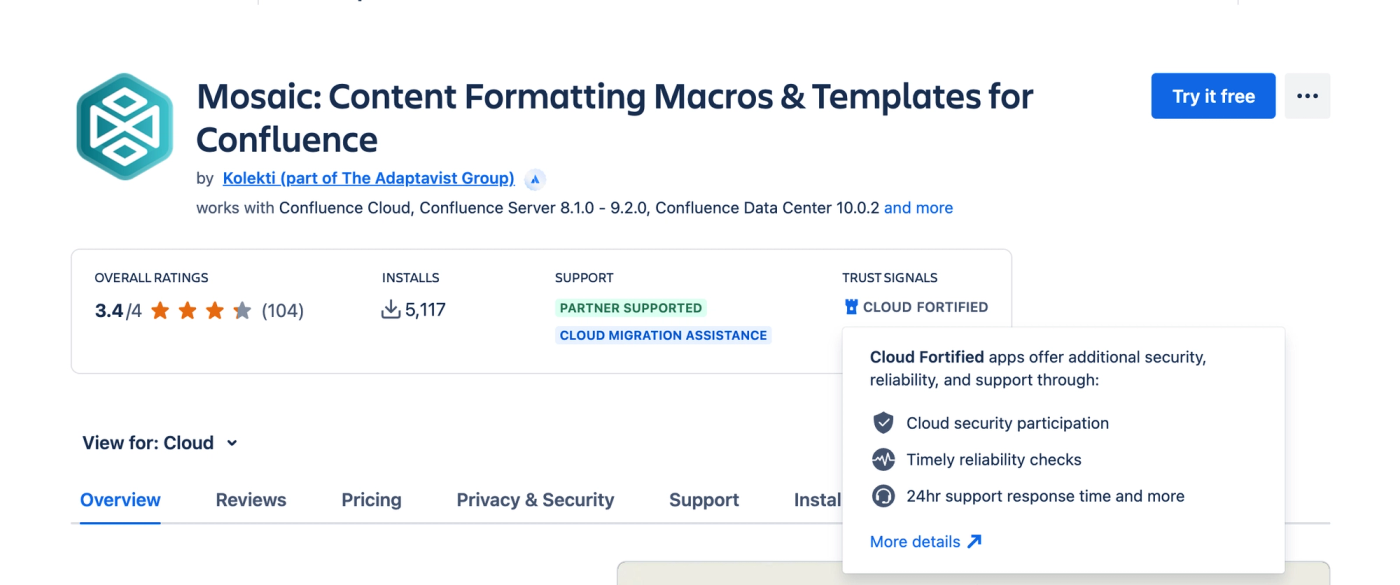
Who are Cloud Fortified Apps aimed at?
Though Atlassian customers of any team size can use Cloud Fortified Apps, they are specifically designed for those on Premium and Enterprise tiers. These customers are usually large companies with multiple teams or departments using Atlassian.
What requirements does a Cloud Fortified App have to meet?
Cloud Fortified Apps need to meet requirements in three specific categories: Security, Reliability, and Support. Here’s a table to show you the basics, but we’ll explore each element in more detail below:
| Security | Reliability | Support |
|---|---|---|
| Participate in the Atlassian Bug Bounty Program | Meet additional reliability checks | Provide a point of contact for support |
| Fill out the Privacy & Security tab on the App Marketplace listing | Integrate incident and review processes with Atlassian’s | Respond to critical tickets within 24 hours, 5 working days a week |
Security
Requirement 1: An app must meet all the Atlassian Marketplace Security Bug Bounty Program requirements
The Bug Bounty Program is a voluntary program that apps can participate in. If they choose to participate, security researchers will test the app for security issues and vulnerabilities, which helps to create more secure apps for customers.
You can tell if an app is enrolled in the Bug Bounty Program by checking their Marketplace listing. If it does, it will have this on the page:

Requirement 2: An app needs to fill out the Privacy & Security tab of its Atlassian Marketplace listing
The Privacy and Security tab lets users know how an app stores and uses their data, as well as giving compliance and security information. It’s a handy resource to help potential customers understand how secure an app is.
Here’s an example:

Reliability
Requirement 1: An app must meet additional reliability checks (such as 99.9% app uptime)
Downtime can be expected when it comes to technology, but meeting this requirement means that an app reliably runs 99.9% of the time. This gives customers peace of mind that they’re buying an app they can use consistently without worries.
Requirement 2: An app’s incident and review processes need to be efficient and able to integrate with Atlassian’s processes
Atlassian likes to collaborate with app vendors to provide the best possible service to customers. To do this, an app’s team needs to prove they have a straightforward approach to rolling out fixes, as well as a transparent, proactive approach to managing incidents (e.g. communicating clearly when something goes wrong).
Support
Requirement 1: An app must provide a point of contact for support
Things inevitably go wrong. By listing a support contact, customers don’t have to feel helpless and can reach out for advice or to report an issue whenever a hurdle arises.
Requirement 2: An app needs to respond to critical support tickets within one day, 5 working days a week
Timely responses are essential to keeping customers satisfied, which is why support teams need to respond within 24 hours of high-severity tickets. This time is specific to an app team’s local timezone and only applies to working days, meaning tickets put in on a Friday evening will likely be addressed on the following Monday.
Why is Atlassian Cloud Fortified important?
Installing third-party apps can be a concern for Atlassian customers, which is why the Cloud Fortified Program matters.
The Atlassian Cloud Fortified badge lets you know instantly that an app is trustworthy and reliable. It gives you the peace of mind that an app is going the extra mile to keep your company’s information safe and doing everything it can to provide a consistent experience. And if you run into any issues, you know that support is just an email away.
Meet Kolekti’s Cloud Fortified Apps
All of Kolekti’s cloud apps are Cloud Fortified as standard, meaning you know they’re apps you can rely on. And because Kolekti is ISO 27001 certified, you can trust us when we say we take app security seriously.
To learn more about our range of Cloud Fortified apps for Confluence, click a link below:
Written by

Senior Content Marketing Manager
As an experienced content marketer and a long-time Confluence user, Hols is passionate about creating educational, accessible guides that help readers go beyond the limitations of their Confluence instance.



