
Add tips or information without congesting your pages
Tooltips for Confluence give users definitions and extra context - only when they want to see it.
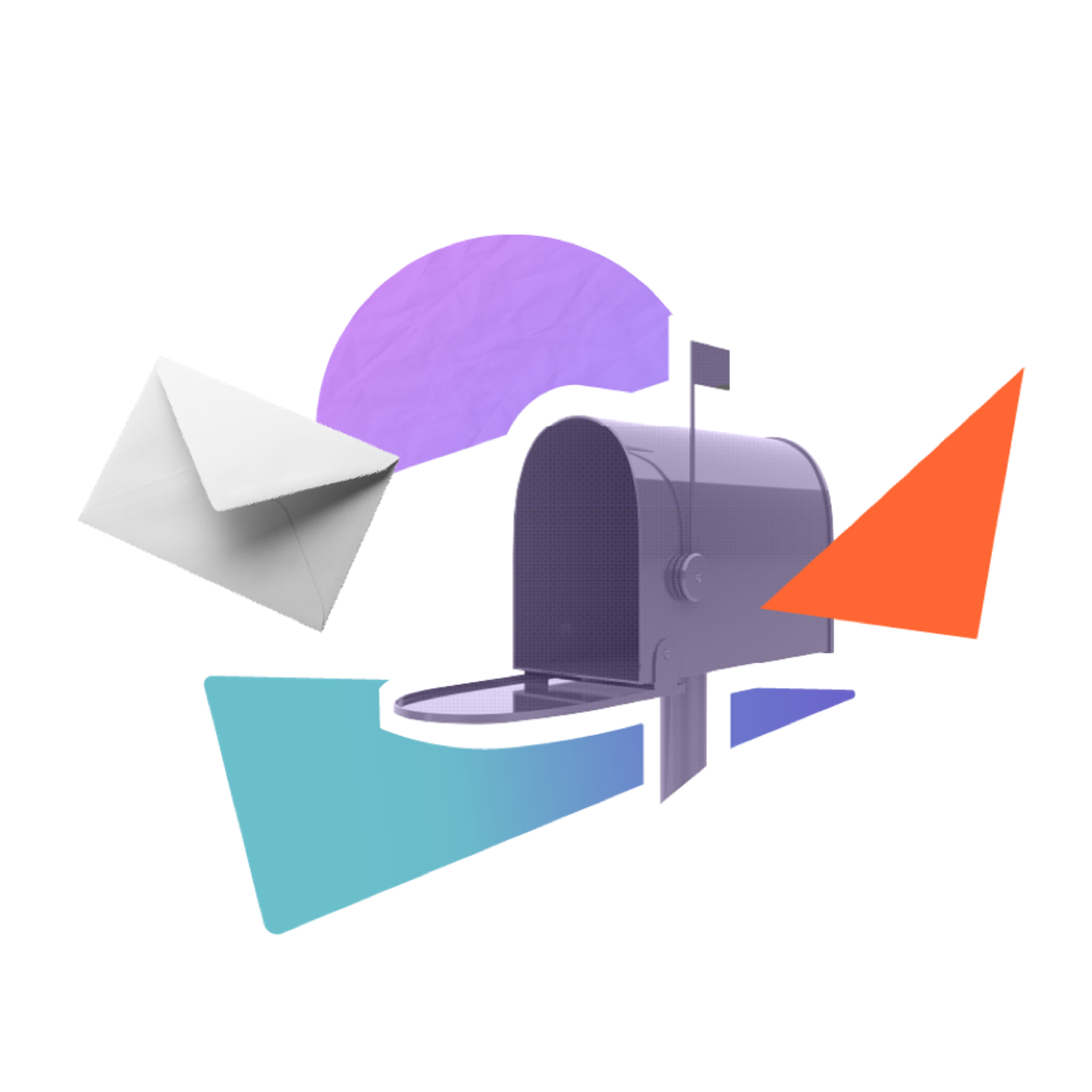
Give users information in a cleaner, neater way
Tooltips for Confluence is a simple way to add more context to your Confluence pages. It only shows extra information to users that really want to see it.
Instead of making your content congested with extra text, the Tooltips macro adds a little icon that displays relevant information when users hover or click on it.
Instead of making your content congested with extra text, the Tooltips macro adds a little icon that displays relevant information when users hover or click on it.
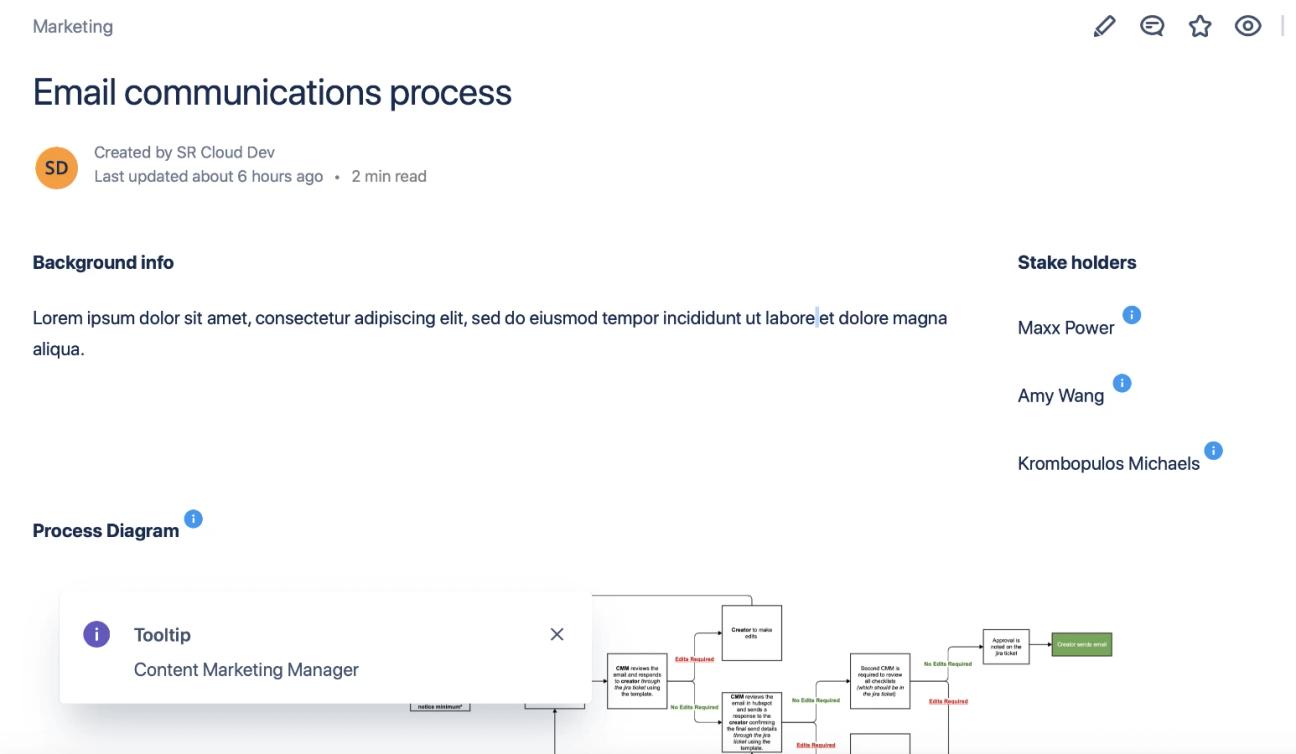
Quick and effortless to set up
It's easy to add tooltips to your page - just add the Tooltips macro to the relevant part of your text and add the additional information to the text box in the editor.
By hovering or clicking on the tooltip icon, users will get extra information without distracting them from the main content. It's a simple way to add hints, tips, definitions, and extra context to your pages!
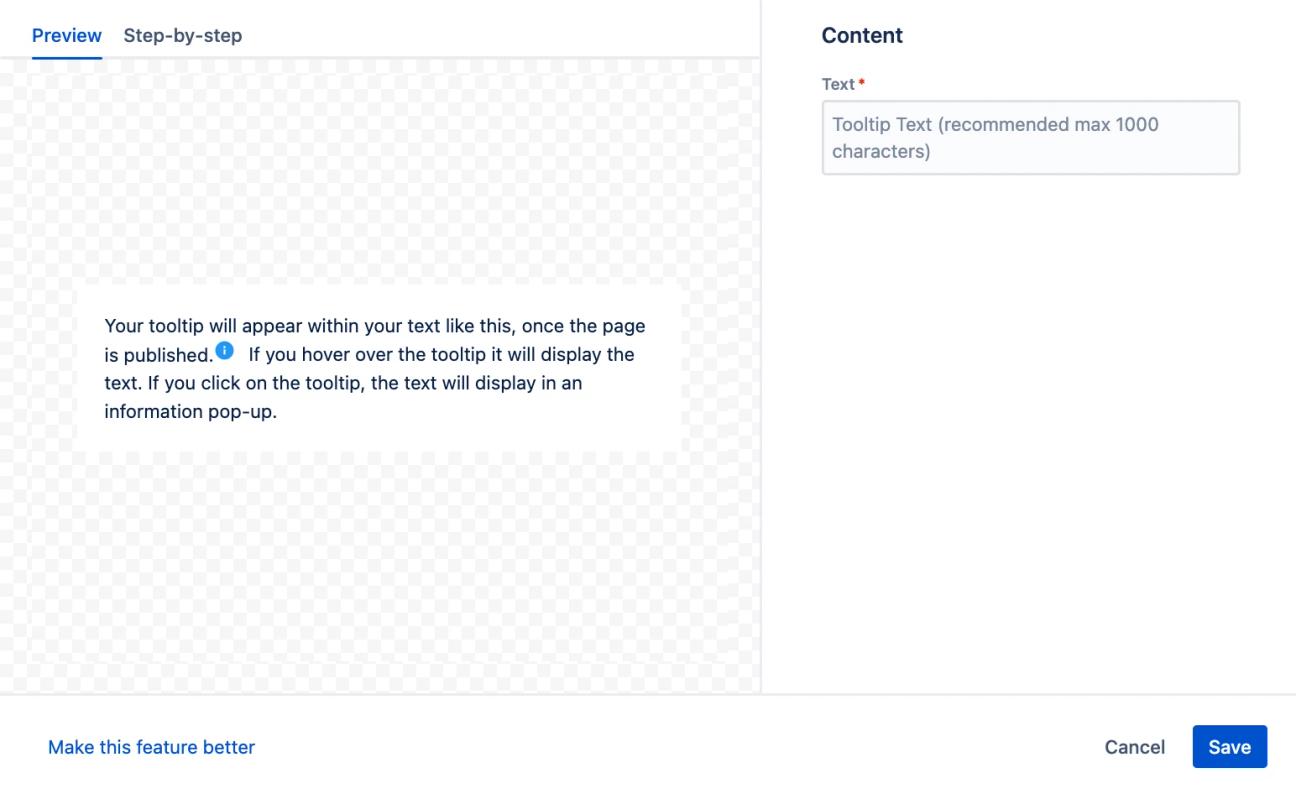
Tooltips at your fingertips
Get started with Tooltips today and create better pages in Confluence.
Other Confluence apps you might be interested in

Buttons for Confluence
Make hyperlinks more interactive with visually engaging buttons.

Progress Bar for Confluence
Give users a visual reminder of which step they're at in their journey.

Tabs for Confluence
Organise your Confluence content with clean, easy to navigate tabs.
Try this macro - and more - for free!
Mosaic: Content Formatting Macros & Templates comes with all the tools you could ever need to structure and style your Confluence pages.
