
Make Trello better than ever
From insightful reporting on your boards to easy card deletion, we've got the Trello Power-Up for you.
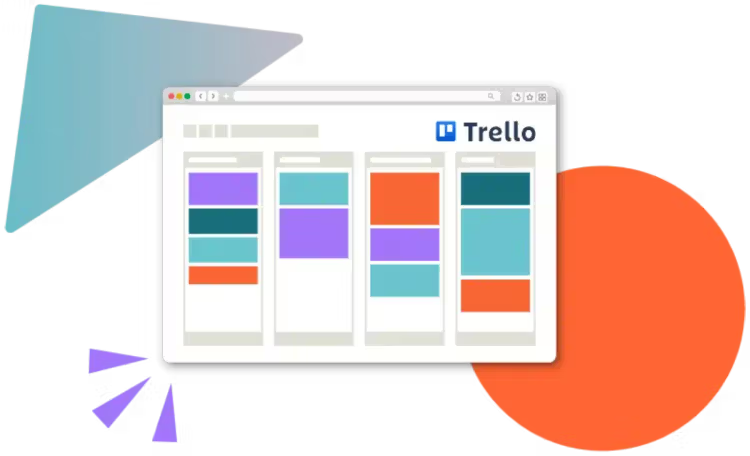
Board Export for Trello
Board Export for Trello is the easiest way to export your boards and cards.
Share specific lists with your customers or other team members without adding them to your Trello board. Export comments, activity logs, and checklist data in an instant. Choose from several formats, including XLSX and CSV spreadsheets, PDFs, and PNG images to suit your needs.

Card Delete for Trello
Delete a card in two clicks. Simple.
Want to delete Trello cards without the hassle of archiving them? We've got the answer. Our free Trello Power-Up skips the extra clicks and screens, letting you wave goodbye to your cards and move on with your day.

Time Tracking for Trello
See where the most time is being invested and by whom to improve visibility and efficiency.
Time Tracking for Trello allows you to track the time you spend on project tasks and record it on a Trello card. Your data can then be exported as an Excel or CSV for further analysis.

Daily Updates for Trello
Keep your team in sync.
Daily Updates brings a daily stand-up to Trello by asking team members what they did yesterday, what they're doing today, and what issues they're facing.

Threaded Comments for Trello
Now you can have multiple discussions without the confusion and chaos.
Threaded Comments is the only Power-Up that lets you create comment chains on your Trello cards, keeping related comments organised and easy to follow.

Due Next for Trello
Keep the focus on what's next, improve communication and provide team visibility.
Due Next allows you to see your upcoming and overdue cards. Filter cards by list and export the results as CSV or PDF for analysis and reporting.

Private Notes for Trello
Be better organised and store private notes on Trello boards quickly and securely.
Private Notes allows you to add and store secure personal notes on Trello boards. Whether it’s writing personal reminders, notes or to-dos on shared boards.

