How to create Confluence forums in 5 easy steps
Share on socials
How to create Confluence forums in 5 easy steps
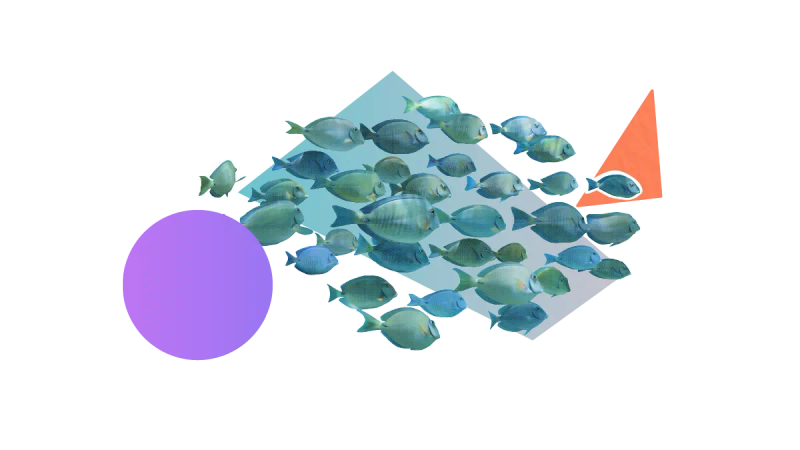
Jump to Section
Jump to section
What is a forum?
Why should you create a forum in Confluence?
How to create a Confluence forum
How to add a new thread to your Confluence forum
Want to keep all your Confluence users on the same page? Here’s how to create a Confluence forum and let everyone join in the conversation.
Want to engage your Confluence users and grow a community? You need a forum!
A forum’s a great way to share knowledge, capture insights, and help users feel less alone. Whether you want to improve internal communication or ease the stress on your support teams, forums are ideal for customers and employees alike.
A forum’s a great way to share knowledge, capture insights, and help users feel less alone. Whether you want to improve internal communication or ease the stress on your support teams, forums are ideal for customers and employees alike.
What is a forum?
A forum is an online platform where people gather to discuss topics around a shared interest or theme. For example, topics can be related to a specific hobby or even related to a shared workplace. Forums let users engage in conversations through a series of posts and responses.
Forums include a few key features:
- Threads - each discussion or topic is called a thread. These generally start with one person posting a question or making a comment, and others can reply to this original post.
- Moderation - forums often have moderators who ensure that discussions follow guides and stay on topic.
- User engagement - interaction is key to the success of any forum. Users post responses, share information, and can even vote on helpful posts to make answers more prominent to other users.
Why should you create a forum in Confluence?
Whether you want to encourage discussions within your company or give customers a way to share and discuss your products, a forum can be a great way to engage Confluence users and share knowledge.
Here are just a few benefits:
- Encourage problem-solving and support. Forums give users a space to post issues or technical challenges and hear back from other users with their own experiences and answers. This is a great way to let teams and customers troubleshoot while reducing the strain on your support teams.
- Track common issues and FAQs. By building up topics over time, a forum can become a great way for users to search past questions and answer them for themselves. You can even include popular topics in your onboarding documents!
- Improve asynchronous communication. For teams in different time zones, forums give you a space to hold ongoing conversations that don’t need a response straight away. It’s an ideal platform for holding asynchronous meetings with your distributed team.
- Build a thriving community. As a space for everyday conversation to more formal announcements, your forum can act as a hub to bring users together and create an inclusive work environment. Giving everyone a platform to share their thoughts can bring your Confluence users together.
How to create a Confluence forum
To get started, you’ll need the help of an app. Community Forums for Confluence lets you easily add custom forums to any Confluence page.
1. Download Community Forums for Confluence (try it free for 30 days).
2. Navigate to your chosen Confluence page - or create a new one - and click the pencil (edit) icon.
3. Start typing /forums on your page and choose the macro from the dropdown.
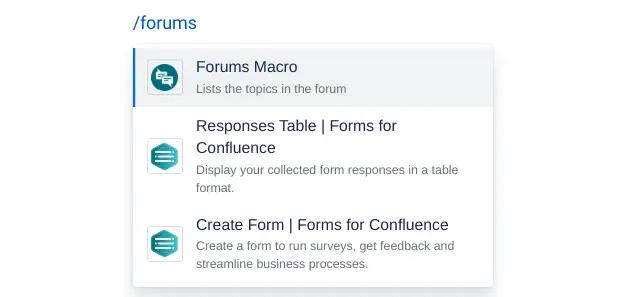
4. Change the width of the Forum macro using the buttons in the edit toolbar.
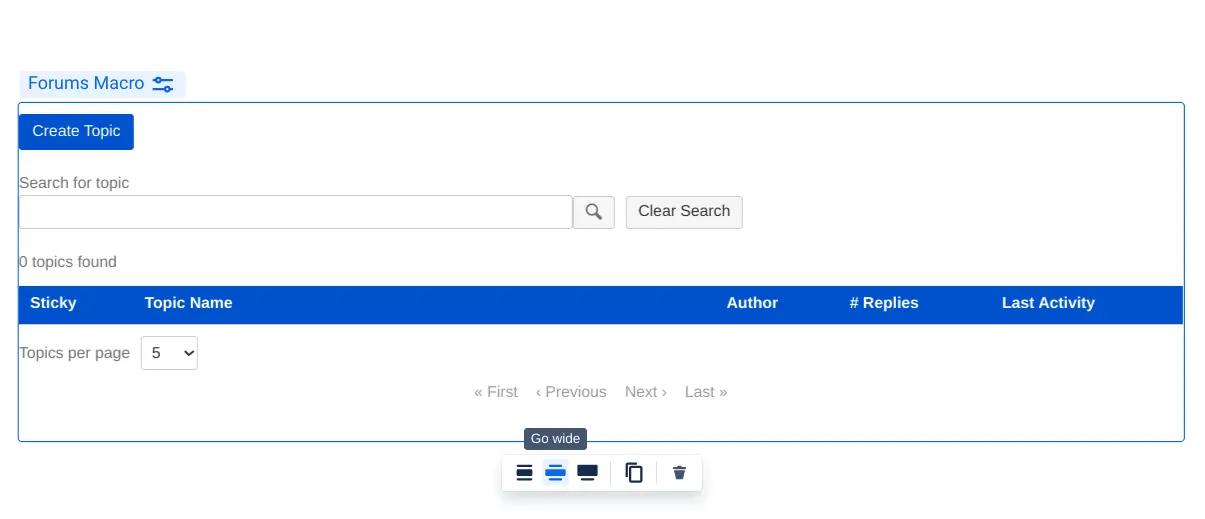
5. Press Publish or Update in the top-right corner to add the blank forum to your page.
How to add a new thread to your Confluence forum
1. Click Create Topic to add a new thread to your Confluence forum.

2. Give your topic a name and click Create.
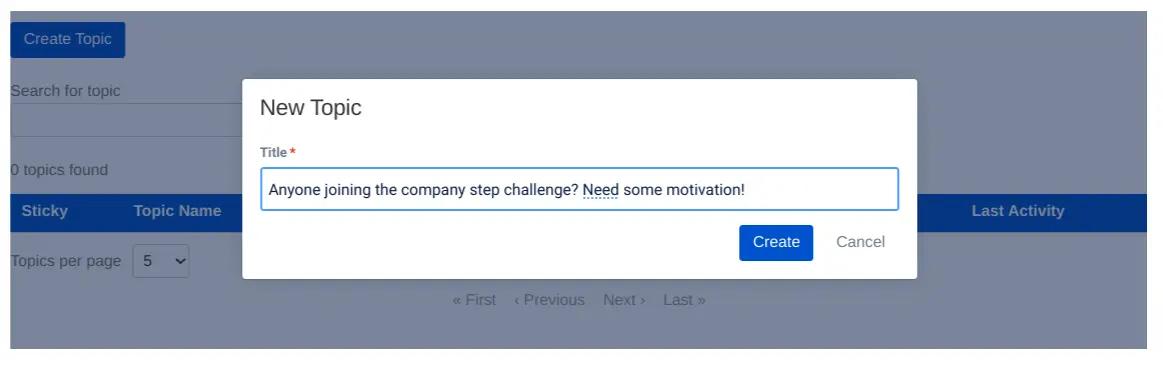
3. This will take you to a Confluence page. Now add your post text below the title.
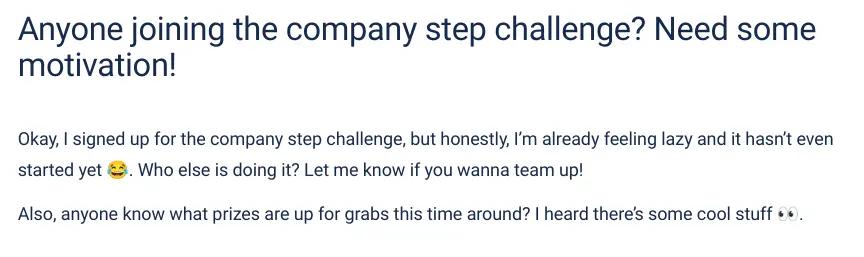
4. Click Update. This will post your topic to your Confluence forum.
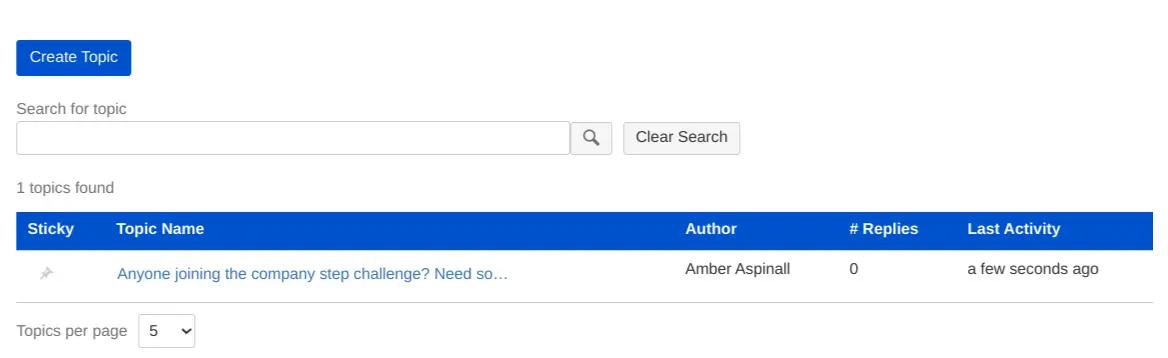
When users comment on the page, it will count them as replies to the forum topic.
Get conversations started in Confluence
Don't let miscommunications and outdated information hold your employees back. Community Forums keep teams on the same page.
Written by

Senior Content Marketing Manager
As an experienced content marketer and a long-time Confluence user, Hols is passionate about creating educational, accessible guides that help readers go beyond the limitations of their Confluence instance.



