
Organise your pages with automatically numbered headings
Make your content easier to read with Numbered Headings for Confluence.
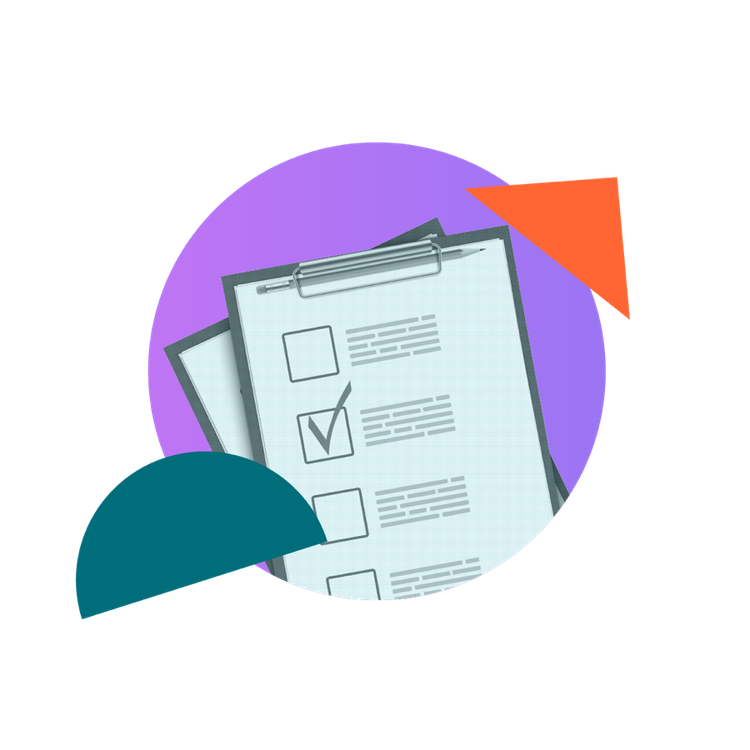
A better way to structure your Confluence pages
Say goodbye to manually adding numbers to your headings in Confluence. Now you can now save yourself valuable time and effort.
Numbered Headings is a simple but effective macro that makes it easier to navigate Confluence pages. In one click, you can number the headings and subheadings on your page.
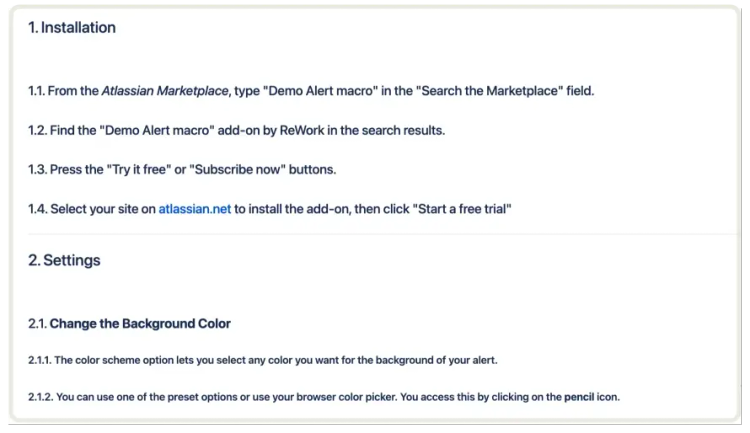
Numbered Headings at the click of a button
It's never been easier to add numbers to your headings.
The Numbered Headings macro adds a handy button to your page toolbar - all you have to do is click to toggle Numbered Headings on and choose the number format you'd prefer. It's that simple.
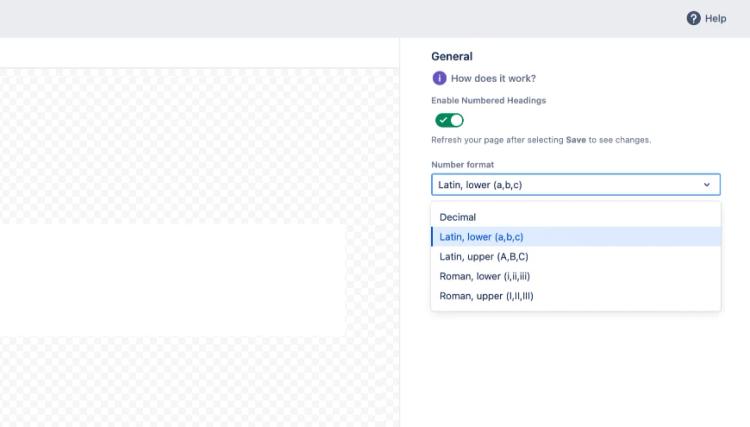
Pricing
The intervals shown below are not exhaustive and merely indicate how the price of Numbered Headings for Confluence scales to different team sizes.
To get the right price for your organisation, please click through to the Atlassian Marketplace.
Monthly
Yearly
Cloud
| Team size | Price |
|---|---|
| 10 | Free |
| 25 | USD 0.37 per user |
| 100 | USD 0.37 per user |
| 250 | USD 0.26 per user |
| 1,000 | USD 0.21 per user |
| 2,500 | USD 0.16 per user |
| 5,000 | USD 0.11 per user |
| 7,500 | USD 0.08 per user |
| 10,000 | USD 0.06 per user |
| 15,000 | USD 0.04 per user |
| 20,000 | USD 0.02 per user |
| 25,000 | USD 0.02 per user |
| 30,000 | USD 0.02 per user |
| 35,000 | USD 0.02 per user |
Try this macro - and more - for free!
Mosaic: Content Formatting Macros & Templates comes with all the tools you could ever need to structure and style your Confluence pages.
Other Confluence apps you might be interested in
Preview test
Preview test - add some more text
