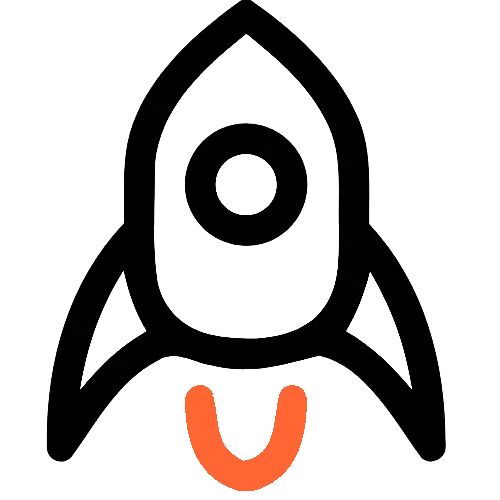Confluence live docs: how to create in real-time together
Share on socials
All about Confluence live docs: how to create in real-time together

Jump to Section
Jump to section
What are live docs in Confluence Cloud?
How to create a Confluence live doc
How to share your live doc
Why to use a live doc instead of a page
How to convert a page to a live doc
How to convert a live doc to a page
Answer all your questions about Confluence live docs - the newest feature that grants you better collaboration in Confluence than ever before.
Ever wanted to draft content quickly in Confluence with your colleagues - without having to press “Publish”? Thanks to live docs, the latest feature in Confluence Cloud, you can do just that!
This guide covers what this new feature brings to Confluence, how to use it, how to convert pages to live docs and back again, and why you might want to use live docs over a standard Confluence page.
Key takeaways
- Confluence live docs bring real-time edits and live collaboration to pages in Confluence Cloud. There’s no need to press ‘Publish’.
- Live docs function more like online word processor documents (such as Google Docs) - but in your Confluence instance.
- While live docs are currently only available to those enrolled in Confluence’s Early Access Program, they’ll soon be available to everyone.
What are live docs in Confluence Cloud?

Live docs are similar to live-editing documents like Google Docs, but they live right inside your Confluence site. They're similar to Confluence pages, but users can edit them simultaneously and see each others' updates as they happen, with no need to press Publish.
Did you know? Live docs are able to use Confluence templates, macros, and more, just like with standard Confluence pages.
📝 Note: This feature is currently available for users who opt into Atlassian's Early Access Program, but hopefully, it’ll soon be available for everyone. Keep your eyes peeled.
How do I create a live doc in Confluence?

- In your Confluence site, click the” + Create” button.
- Select “Live Doc”.
That’s it! You’re ready to start collaborating.
How can I invite others to my live doc?

Click the “Share” button or the link button in the top-right corner of your live doc:
- The link button will copy the live doc URL. Paste it to share with collaborators.
- When you click “Share”, you’ll see a pop-up with options to invite collaborators and change privacy/editing settings (see below). This is the best way to ensure specific people have the right level of access. Once you’ve added collaborators, just click “Share”.

Why use a live doc over a Confluence page?
Live docs bring real-time editing and collaboration features into Confluence, meaning less context switching and more time focusing on the work that matters.
Whether you’re drafting content or collaborating with others to write messages that will be shared on other platforms (like emails), live docs are there whenever you might otherwise reach for a word processing app outside of Confluence.
How do I convert a page to a live doc?

- On your page, click the three dots (“More actions”) in the top-right corner.
- Click “Convert”.
- Choose “Convert to live doc”.
- Select “Confirm” in the pop-up.
When are Confluence pages more appropriate?
Confluence pages look more professional and are more durable than live docs, as they must be published to make changes visible to readers. So, if you’re finished drafting your content and want it to live within your Confluence knowledge base or documentation, it’s better to move (or convert) your content to a Confluence page.
How to convert a live doc to a Confluence page

- On your live doc, click the three dots (“More actions”) in the top-right corner.
- Click “Convert to page”.
- In the pop-up, choose the new page location, access, and add any comments.
- Confirm by clicking “Convert to page”.
Frequently asked questions (FAQs)
Is Confluence's live docs feature available to everyone?
Currently, only companies who sign up for Confluence’s Early Access Program will be able to access live docs. However, they should roll out to a wider audience soon. Keep your eyes peeled for more news!
How can I be sure my live docs are saved?
Confluence automatically saves any edits you make to the page, so you don’t need to worry about clicking a Save button. To check when your content was last saved, you can check the save information to the left of the Share button.
Are live docs available in Confluence Data Center?
Live docs is a feature exclusive to Confluence Cloud. Read more about the differences between Confluence Data Center and Confluence Cloud.
Written by

Content Marketing Manager
As an experienced Content Marketing Manager, Holly focuses on educational, accessible guides that help users understand their tools better and get more out of their workday.