The five best time management tools to use at work (2024)
Share on socials
The five best time management tools to use at work (2024)

Jump to Section
Jump to section
What is a time management tool?
Benefits of time management tools in the workplace
The five best time management tools for work in 2024
Boost your efficiency! Discover the top time management tools to keep your productivity on track at work.
Time management at work is no easy feat, and you likely know how easy it is for your day to run away from you. Hot on the heels of the 6 best knowledge management tools, here are the tools you need to ensure your day is under control.
Pick the right time management tool for you, whether you want to log time, prioritise tasks, or delegate, and squeeze more out of your day for the things that matter.
Pick the right time management tool for you, whether you want to log time, prioritise tasks, or delegate, and squeeze more out of your day for the things that matter.
What is a time management tool?
A time management tool is any system that can help you track, organise, and prioritise tasks and projects, ensuring efficient use of time and resources.
When used consistently, time management tools help ensure there’s time to do the work that needs to be done!
When used consistently, time management tools help ensure there’s time to do the work that needs to be done!
What are the benefits of time management tools in the workplace?
Time management tools improve consistency by preventing tasks from being lost in emails or instant messaging, ensuring everyone works on the right tasks. They enhance communication by providing instant clarity on project deadlines, preventing stalls. These tools also boost efficiency by standardising workflows and eliminating disparate and siloed working practices.
The five best time management tools for work in 2024
1. monday.com
Managing multiple team members, projects, and tasks big and small? Need something comprehensive to handle deadlines efficiently? You may like monday.com.
This work management tool and productivity software allows users to manage tasks and workflows, in turn, getting a handle on time. It can be used to track and manage all aspects of a sales cycle. It’s highly customisable, with multiple integrations and automations, and offers agile workflows.
This work management tool and productivity software allows users to manage tasks and workflows, in turn, getting a handle on time. It can be used to track and manage all aspects of a sales cycle. It’s highly customisable, with multiple integrations and automations, and offers agile workflows.
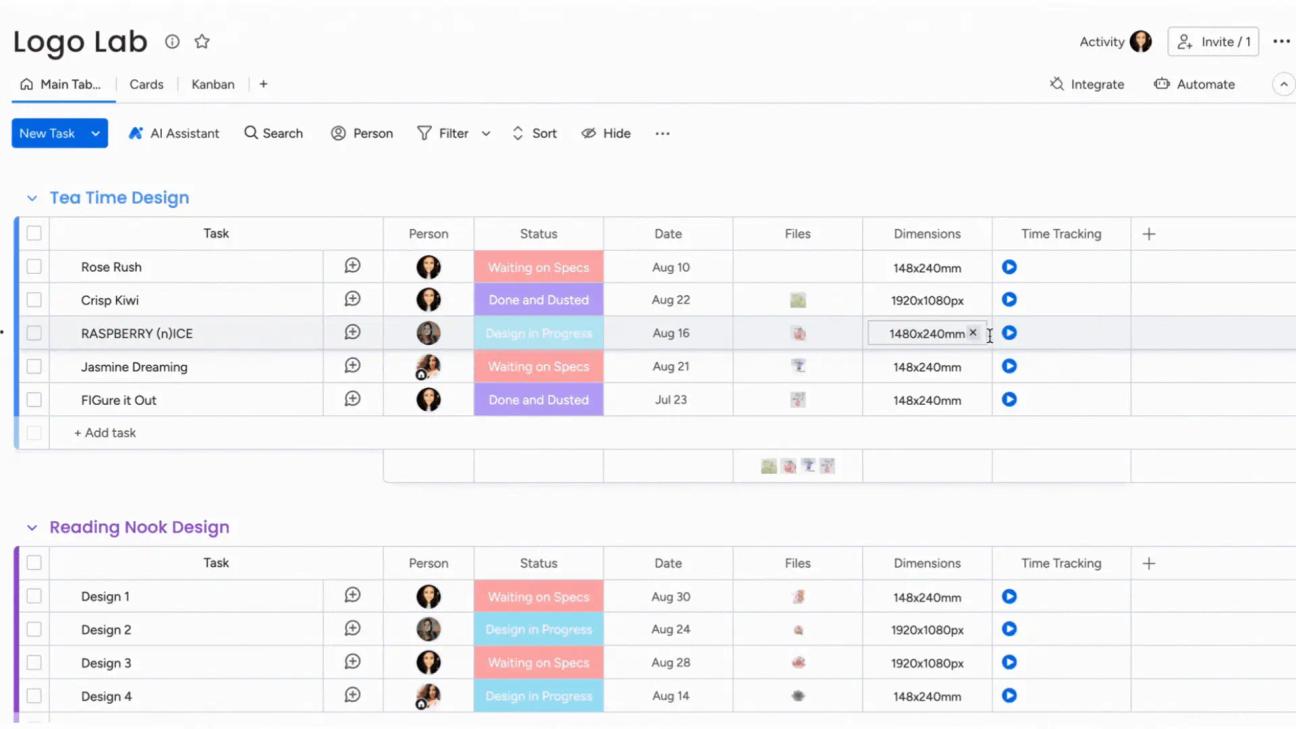
Source: monday.com
Pros of monday.com
- Time management dashboards help users understand workloads and gather insights to make real-time decisions.
- monday.com is intuitive. When someone completes a task, it automatically triggers the notification system, and there are many ways to customise these automations to work for all kinds of teams, from design to dev.
- Integrations are aplenty, from Zapier and Google Sheets to Facebook, HubSpot, and Slack.
Cons of monday.com
- Without understanding logic flows and the best automations to employ, you could waste time using an ineffective system.
- To get the most out of monday.com, you likely need third-party apps to meet your needs, so you’ll need time to focus on exploring what’s out there.
- You'll need someone to master monday.com and its suite of automation and flows, as well as reports and fields, to get it right for your business.
2. Teamwork
Work with clients and freelancers? Spending too much time taking proofs and approvals offline? You may like Teamwork.
Teamwork is a project management tool designed to help businesses manage tasks, projects, and client work. It provides features like task lists, time tracking, and project templates, making it ideal for collaboration and client management.
Teamwork is a project management tool designed to help businesses manage tasks, projects, and client work. It provides features like task lists, time tracking, and project templates, making it ideal for collaboration and client management.
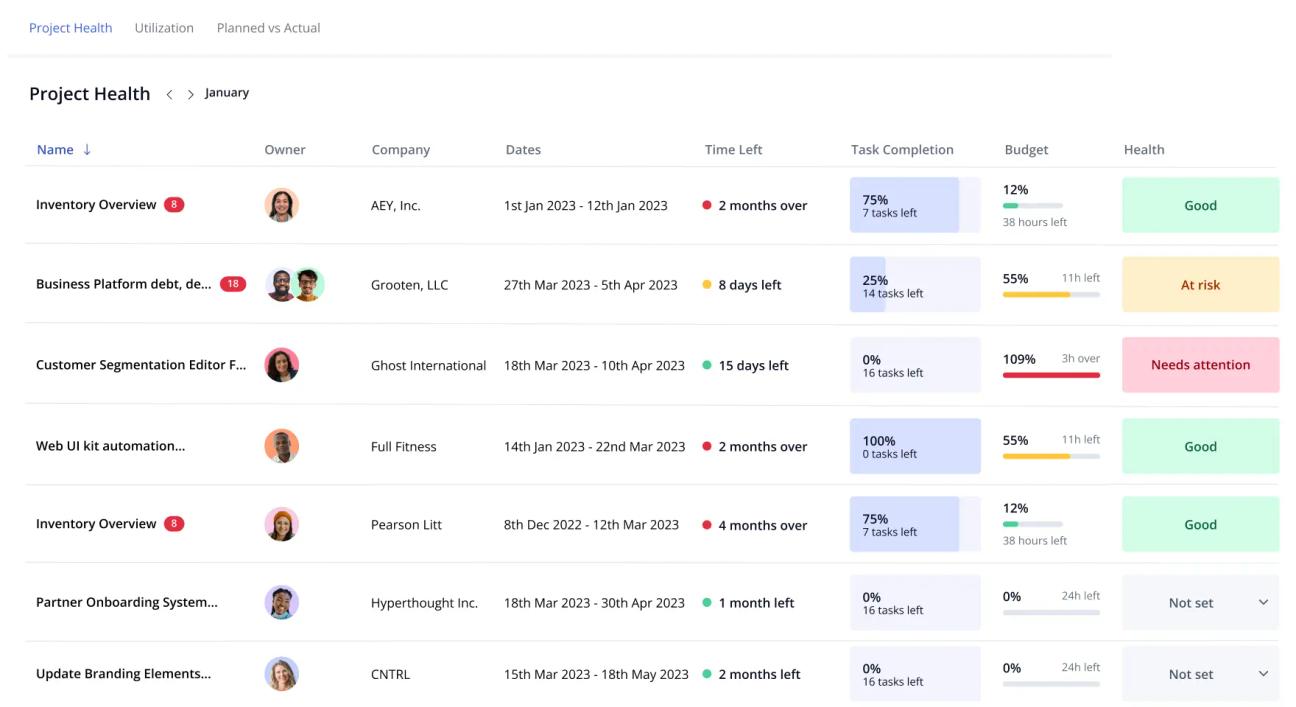
Source: Teamwork.com
Pros of Teamwork
- ‘Estimate time’ is a great function for agencies and clients working with freelancers to predict their workload and invoices.
- It’s also external-facing-friendly, with easy access for clients to monitor project progress. Users can send files and messages, or ask for feedback on proofs.
- A stopwatch time tracker function allows users to track time per task, allowing a more granular view of time spent and ROI.
Cons of Teamwork
- Teamwork’s feature set can be overwhelming at first glance, and training may be required to get external users on board.
- The time logged per task is displayed as a linear list view, and for long projects or tasks, this can soon take up a lot of space on the card.
- Only one rate can be assigned per user per project, so if freelancers charge differently per task, you may need to customise this.
3. Trello
Do you have projects with many moving parts? If you want a visual way for many team members to see what’s required without a system as big as a full CRM, you may like Trello.
Trello makes time-tracking and managing team workflows a breeze. It’s based on Kanban principles and is a simplistic yet effective way of displaying project tasks in one place. Take a calendar or timeline view, see who's part of a project, and estimate completion timescales.
With cards, boards, and labels, it’s super customisable; you just need a system that works for you.
Trello makes time-tracking and managing team workflows a breeze. It’s based on Kanban principles and is a simplistic yet effective way of displaying project tasks in one place. Take a calendar or timeline view, see who's part of a project, and estimate completion timescales.
With cards, boards, and labels, it’s super customisable; you just need a system that works for you.
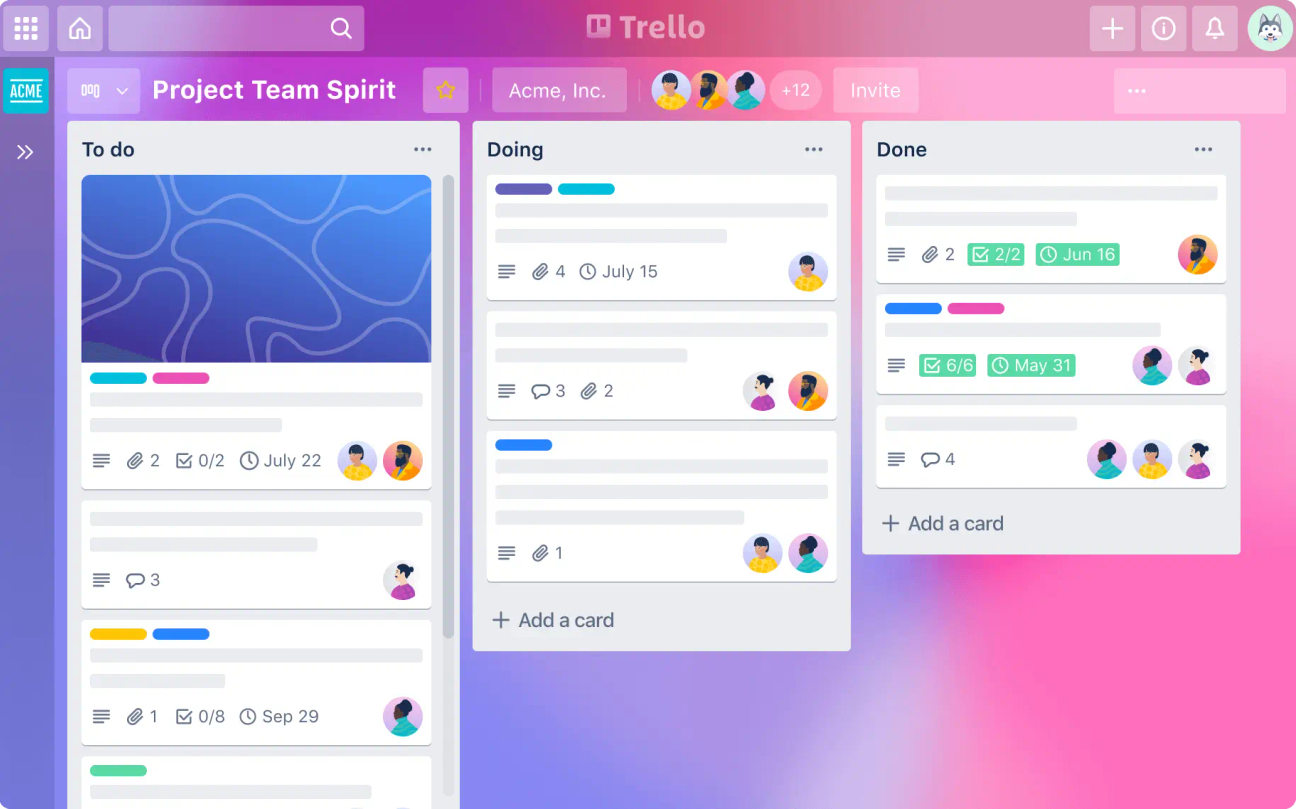
Source: Trello.com
Pros of Trello
- It has intuitive ‘@’ mentions, emojis, and it’s simple to attach files, move cards, check off to-do lists, and add backgrounds.
- The free plan allows access to all the tools needed to manage projects and time.
- Collaboration is easy with cloud-based Trello, which works on a mobile app and on a desktop.
- You can extend the power of your Trello board with add-ons called Trello Power-Ups.
Cons of Trello
- Using multiple boards (such as by department) can hinder an accurate overview, leading to siloed working. It can be hard to understand other team's workloads if you all use different structures.
- The Workspace/Board/List/Card/Subtask levels need experimentation to see how you like to group information.
- If you store lots of design documents or videos, you’ll likely need a paid-for plan for larger attachment sizes
4. Todoist
Want to wrangle your daily to-dos into a dopamine-enhancing list you can tick off? Get the smaller tasks in line with the simple and multiple platform-friendly Todoist system.
Not all businesses need to manage time with big boards and decks. Maybe for your team, many small tasks are stacking up. The modern take on the to-do list could be your answer.
Not all businesses need to manage time with big boards and decks. Maybe for your team, many small tasks are stacking up. The modern take on the to-do list could be your answer.
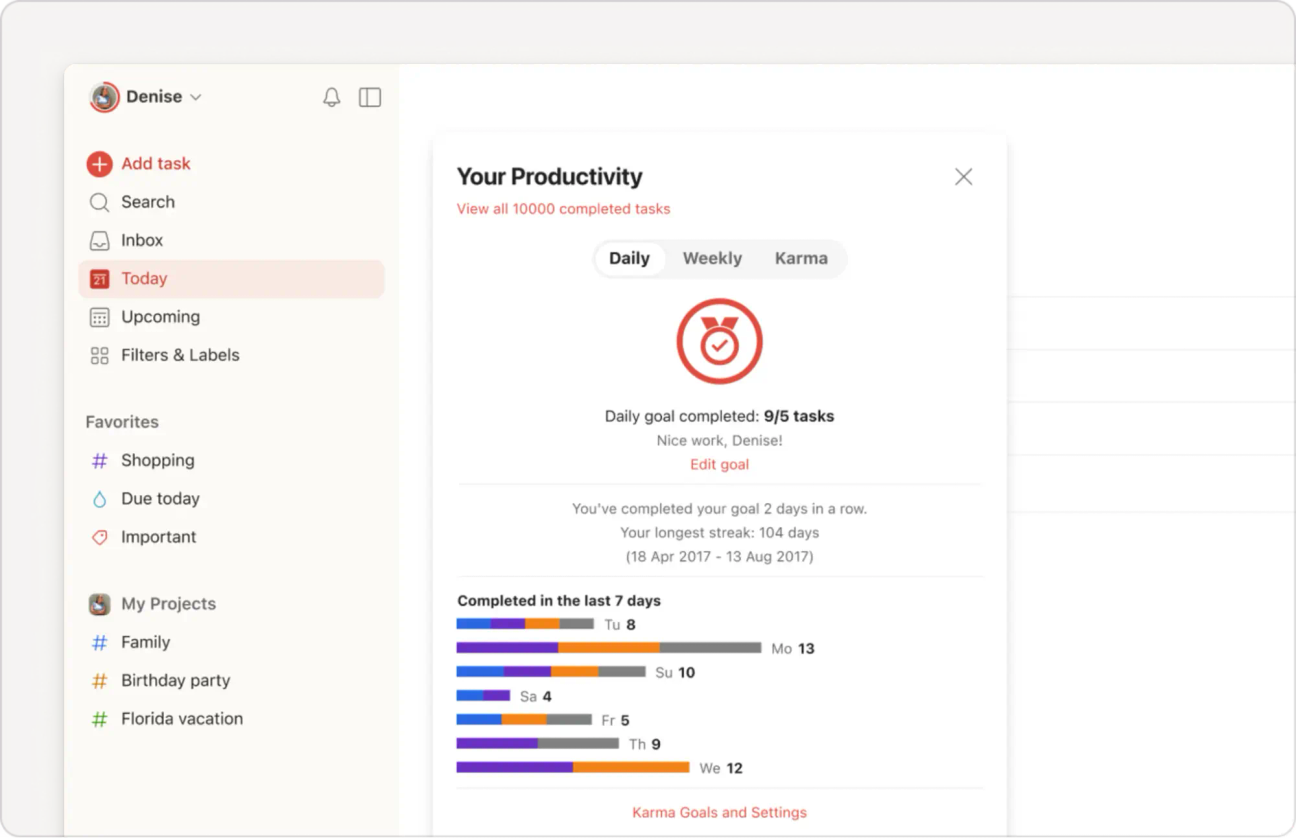
Source: Todoist
Pros of Todoist
- Entry level: while Todoist isn’t strictly a time-tracking app, it’s a perfect entry-level option for workers seeking to manage their work allocation.
- On the go: the desktop and mobile tools (as well as a Chrome plug-in) let you see work anywhere, and it syncs across devices.
- Manage admin: users can set recurring events and essential one-off tasks and check them off once completed. They can also receive a schedule of jobs at the start of each day to make priorities.
Cons of Todoist
- Because it doesn’t give an overview of other teams' tasks, deadlines, or dependencies, it’s best suited for personal tasks that don’t need others or day-to-day management.
- Some features are exclusive to the premium version, like the ability to upload files, the productivity tracking feature, and auto backups.
- Todoist does lack the reporting capabilities of other dedicated time-tracking tools.
5. Microsoft To Do
If your business is based on Microsoft, it makes sense for your time management tools to integrate with your other tools and processes. The scope of To Do could be perfect for you!
The concept of To Do is that to stay organised and manage tasks efficiently, you should use simple but intelligent work to-do lists. Typically set up at project or department levels, you can create a list of Kanban-style views of the work ahead, as well as tools such as due dates, reminders, and a daily priority list called ‘My day’.
The concept of To Do is that to stay organised and manage tasks efficiently, you should use simple but intelligent work to-do lists. Typically set up at project or department levels, you can create a list of Kanban-style views of the work ahead, as well as tools such as due dates, reminders, and a daily priority list called ‘My day’.
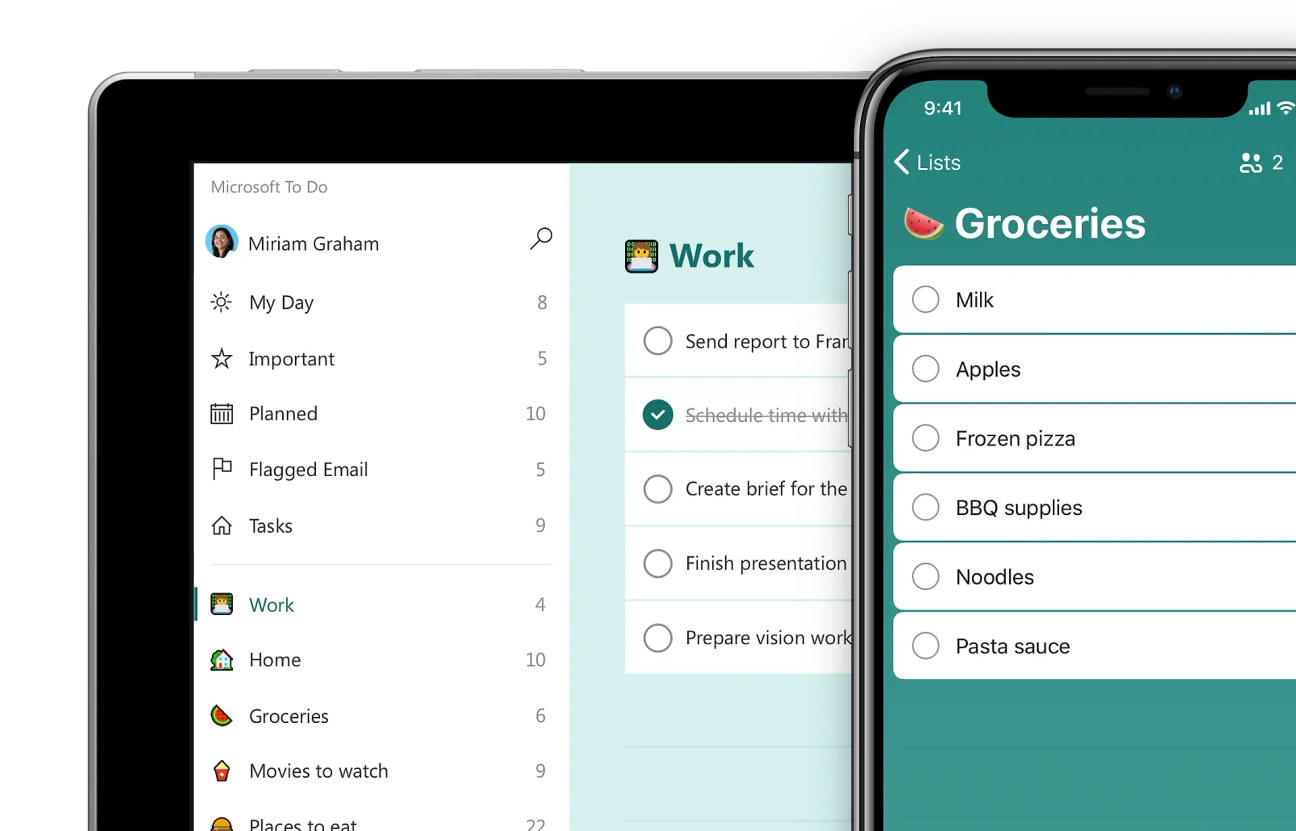
Source: Microsoft
Pros of Microsoft To Do:
- Offers several integrations, like Microsoft Planner, Outlook, and Teams.
- A clean and simple design.
- Available on multiple devices (Windows, iOS, Android).
Cons of Microsoft To Do:
- It lacks some advanced task management features, such as subtask nesting or dependencies, limiting task organisation.
- Without access to all project boards, work can still be siloed, meaning users may have deadlines assigned to them by other teams that they can’t achieve.
- It offers limited customisation options for lists and task views off the shelf.
Ready to save yourself more time at work?
Discover tools and resources to make your life easier and get our special Out Of Office Report.
Related Content
Read moreWritten by

Senior Content Marketing Manager
With a 20-year career in content marketing, Simon has represented a range of international brands. His current specialism is the future of work and work management. Simon is skilled at launching content pipelines, establishing powerful brands, and crafting innovative content strategies.
Related Content
Read more


