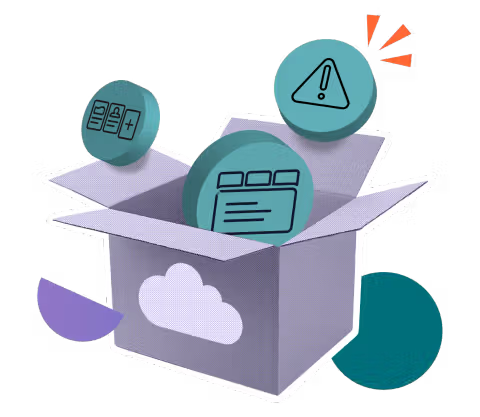How to implement your Confluence Cloud migration plan
Share on socials
How to implement your Confluence Cloud migration plan
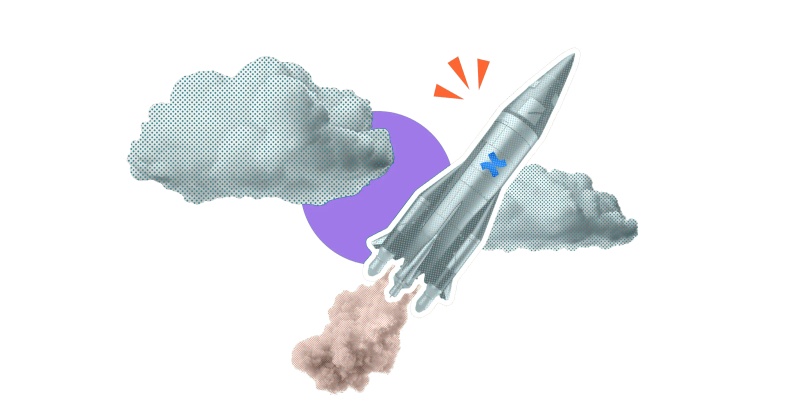
How to implement your migration plan
How to implement your migration plan
Step 1: Get set up in Cloud
Step 2: Clean up your instance
Step 3: Test your instance
Step 4: Migrate to Cloud
Step 5: Launch
Step 6: Train your users
Tips for implementation
It's time to make the move to Confluence Cloud! Implement your migration plan with our handy 6-step guide.
This is the second blog in our two-part guide on Confluence Cloud migration. If you haven’t already created a detailed migration plan, follow our first blog, “How to prepare your instance for Confluence Cloud migration”.
If you’ve already got a migration plan ready to go, you're in the right place! We cover six practical steps that help you put your plan into action.
Note: Please note that each Confluence instance is different, and the steps outlined here serve as a general guideline. Specific configurations may differ depending on your organisation’s setup.
How to implement a Confluence Cloud migration in 6 steps
Step 1: Get set up in Confluence Cloud
Creating your new Confluence Cloud instance is a big step towards migration. There are some key steps to get started:
- Create a Cloud instance: Start by setting up your Confluence Cloud environment. This involves selecting the right plan for your organisation’s needs and creating a new instance where your data will be migrated.
- Verify your domain: To claim ownership of your company’s domain and any users with emails under that domain, you’ll need to verify it via Atlassian’s centralised admin panel.
- Install Atlassian Guard (optional): Atlassian Guard enhances your instance's monitoring and protection. It’s especially recommended for larger organisations.
Step 2: Clean and prepare your Confluence instance
In this step, you set up foundational elements to ensure a smooth and structured migration:
- Validate the migration guide: Review Atlassian’s pre-migration checklist to confirm that you understand all the steps, prerequisites, and dependencies for migration.
- Create a MOVE ticket with Atlassian: Create a migration ticket with Atlassian Support to secure assistance with the migration. Atlassian's migration team can provide hands-on guidance, especially if you encounter any issues.
- User cleanup: Remove/archive inactive users and ensure that user roles and permissions are correct.
- Clean up your instance data: Identify any pages, spaces, attachments, or apps that haven’t been used recently and consider removing them. You can use Panorama for Confluence to help you identify and remove outdated content with ease.
- Set up a staging environment: Prepare a staging environment in Confluence Cloud to test data migration and apps without impacting the live environment.
- Refine the migration plan: Based on your findings from the Discovery phase, adjust the migration plan as necessary. This could involve revising timelines, adding resources, or updating your success criteria.
- Configure user management for SSO: If you're using single sign-on (SSO), configure Atlassian Access to ensure that users can seamlessly log in once the migration is complete.
Step 3: Test your new Confluence Cloud instance
Testing helps identify potential issues before the full migration. This step generally involves several elements:
- Migrate to the staging environment: Perform a test migration in the staging environment. This helps verify that all data, configurations, and permissions transfer correctly.
- Test app migration: Many plugins may behave differently in Confluence Cloud, so thoroughly test all critical apps. If apps do not perform as expected, identify alternatives or make necessary configurations.
- User acceptance testing (UAT): Invite a select group of end-users to access the staging environment, allowing them to test workflows, permissions, and features. This feedback helps validate the functionality and identifies any user experience issues.
We recommend that you repeat the testing cycle above at least three times, or until you’re confident in the integrity of your data. Each cycle should refine the process and address issues found in previous cycles.
Step 4: Migrate to Confluence Cloud
With thorough preparation and testing complete, the migration moves to the live environment.
- Perform production migration: Execute the migration to the production Confluence Cloud environment, carefully following the refined migration plan.
- Create backups for rollback: Create complete backups of the Confluence Server environment and, if possible, take interim backups of the Confluence Cloud instance during migration. These backups provide a safety net, allowing you to roll back to the Server environment if any critical issues arise.
Step 5: Launch!
Once the migration is complete, it’s time to officially launch the Confluence Cloud environment to all users.
Provide on-demand support for your end users during the launch period to troubleshoot any issues and answer questions. Quick responses will help build confidence in your new Cloud instance.
Step 6: Train your Confluence users
This step helps ensure that users and admins have the knowledge to use and manage Confluence Cloud effectively. This includes:
- User and admin training: Offer training sessions for Confluence users and admins. Cover key features, highlight changes from Server, and give tips for navigating the Cloud environment.
- Provide training for Atlassian Guard: If you’re using Atlassian Guard, which provides enhanced security monitoring, include this in the training. Educate users and admins on how to use Guard’s features to maintain security and address incidents.
- Hold a final handover session: Schedule a final handover meeting with key Confluence admins. Summarise the project, provide the remaining documentation, and hand over responsibility to the relevant people.
Tips for implementing your Confluence migration
Here are some ways to make implementation smoother and reduce the likelihood of unexpected setbacks:
- Track progress against milestones: Monitor each step of your migration against the established milestones in your project plan. This helps ensure you meet timelines and keeps your migration on track.
- Keep Confluence users informed: Ensure that users are kept in the loop about migration plans, and plan a series of communications to smooth their transition to the cloud.
- Conduct a post-launch assessment: After the launch, hold a retrospective to evaluate the migration's success, gather feedback, and identify lessons for future projects.
Conclusion
By following a clear plan, and using the right tools, you can make the transition to the cloud as smooth as possible. While the process may look different for everyone, taking your time to get it right will help your team make the most of Confluence Cloud in the long run.
Ready to migrate to Confluence Cloud?
Replicate or improve your Confluence Server experience with our range of Cloud apps.
Written by

Senior Product Marketing Manager
With over 10 years in Product Marketing and the longest-serving member of Kolekti's marketing team, Jimi is a force to be reckoned with. Jimi excels at go-to-market planning, digital marketing, and line management across the full product life cycle.