Confluence DACI Decision-Making Template
Document decisions effectively with our DACI framework template for Confluence, ensuring clarity and accountability.
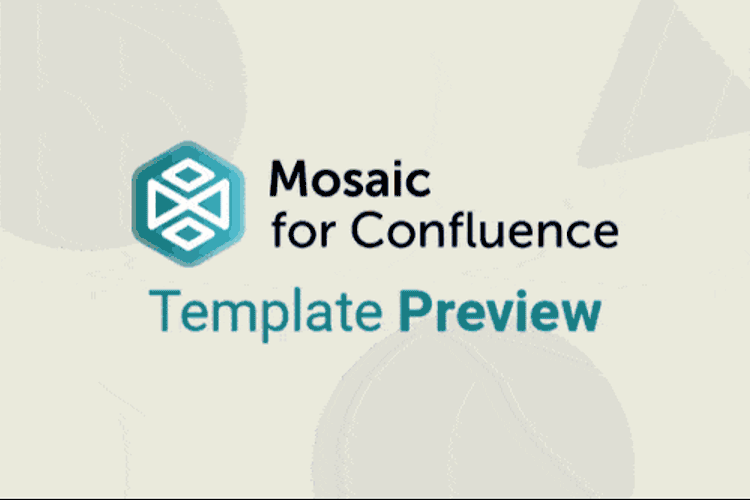
Want to use our DACI Decision-Making Template? Simply install Mosaic: Content Formatting Macros & Templates and choose it from the Confluence templates library.
Once you've installed Mosaic, follow these steps:
- In Confluence, click Templates in the top menu bar.
- Click on the templates search bar and type ‘Mosaic’.
- Select the ‘DACI Decision-Making’ template, then click Use template to get started.
You can also view and use all the templates from the Mosaic app homepage. Just click Apps > Mosaic, scroll down to the templates section, and choose a template.
We have many different Confluence templates - find the right one for you and save time through automation!
What is a DACI framework?
DACI is a framework that moves ideas into action. By assigning teammates to Driver, Approver, Contributor, and Informed, the framework helps ensure everyone is on the same page and helps to get forward-movement on a project. It’s a great way to assign a leader, assess all the options, and go for it!
DACI is a great way to move knowledge workers away from busy work that holds them back.
DACI is a great way to move knowledge workers away from busy work that holds them back.
Why does your company need DACI documentation?
See risks or opportunities clearly
It can be easy to dismiss new ideas as too risky without knowing the facts. That's where the DACI framework helps. Coloured tags that label something high, medium, or low, be it price, risk, or opportunity, alongside supporting data, allow real clarity.
A chance to see the bigger picture
It’s typical in a business to have lots of ideas flying around. Having a clear space to document proposed options and for each to be logically assessed helps everyone feel valued while ensuring no stone is left unturned.
Move ideas into action
Great DACI documentation guides users through selecting an option and implementing it. When action is taken, there's even an area to reflect on the decision for constant improvement.
What elements should DACI documentation include?
Background
- Whatever the project or idea, it's essential to lay out the research, potential, and vision.
- Insert images, embed links, or share external sources to bring concepts to life.
- Use a subheading like Relevant Data to separate hard stats and facts from feelings.
- You can include an overview of ideas here, but ensure you use ‘options’ to get into the evaluation.
Options
- Use options to add pros, cons, and costs to each option.
- You may wish to work as a team to assign values to each idea.
- Each idea should be fully described before a decision is made.

Actions and outcomes
- Now comes the fun bit… moving the task from concept into reality.
- Pick a decision and explain the reasoning using a clear rationale.
- Assign a driver to run the project. You may also want to add an approver, any contributors, and those who were informed. You can keep this visual with a name, role, and a small image.
- Detail the next steps and document the date.

How to use our DACI Decision-Making Template
Want to use a DACI decision framework in Confluence? Simply follow the steps covered in this guide and get started making quicker decisions today!
