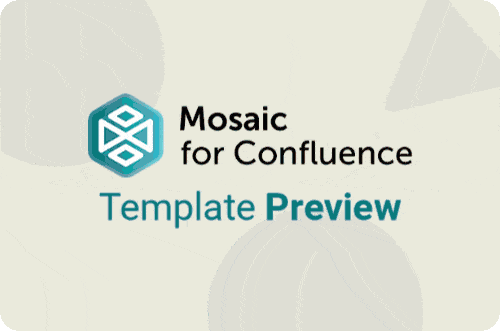Resources and contact details
Embed links to other important documents and resources, such as open job requirements, brand guidelines, and team OKRs. For a customer-facing page, you might want to include facts, product learning opportunities, or quizzes.
Finally, provide confidence by sharing details of a point of contact should their question not be answered.