Confluence Meeting Notes Template
Great meeting notes capture the actions and outcomes of meetings and keep your get-togethers on track! Use our template for Confluence to get started.
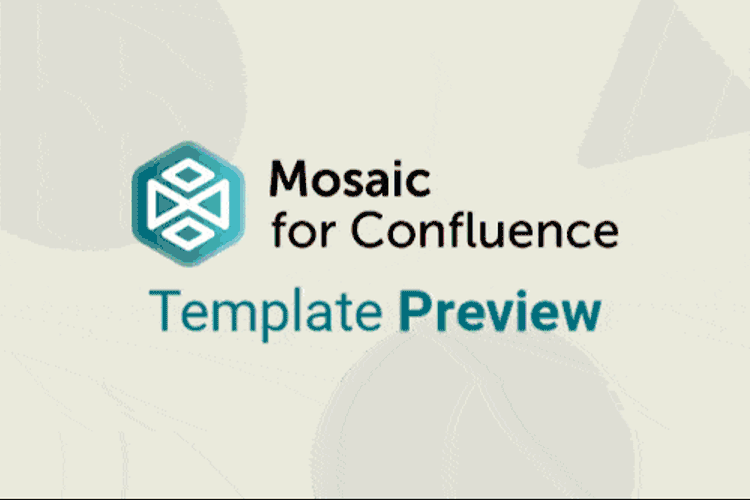
Want to use our Meeting Notes Template? Simply install Mosaic: Content Formatting Macros & Templates and choose it from the Confluence templates library.
Once you've installed Mosaic, follow these steps:
- In Confluence, click Templates in the top menu bar.
- Click on the templates search bar and type ‘Mosaic’.
- Select the ‘Meeting Notes’ template, then click Use template to get started.
You can also view and use all the templates from the Mosaic app homepage. Just click Apps > Mosaic, scroll down to the templates section, and choose a template.
We have many different Confluence templates - find the right one for you and save time through automation!
What are meeting notes?
Meeting notes summarise a meeting’s key points and outcomes. They provide a list of the main topics and decisions made by meeting attendees and give employees a reference point to return to. If anyone has missed a meeting, meeting notes are a quick and easy way to stay in the loop and end inefficient work.
With the right meeting notes template, you can leave a meeting empowered, understood, and even excited. No more messages asking for clarity or ‘what's this about?' emails!
With the right meeting notes template, you can leave a meeting empowered, understood, and even excited. No more messages asking for clarity or ‘what's this about?' emails!
Why does your company need meeting notes?
Get everyone involved
It's awful to be in a meeting that doesn't feel relevant to you. Empower all users to use a meeting notes page to ensure the topics they want to cover are discussed. You can use meeting notes templates for weekly 1-2-1s, all-hands meetings, and catch-up calls. The joy of a template in Confluence is the structure works just as well for two people as it does for 22.
Easy referencing
Because meeting notes in Confluence automatically keep an index of all previous meeting notes in the sidebar, you can peer into a parent page tree and see all the associated meeting pages. This is perfect for referring back to or bringing new team members up to speed.
Stay consistent
With Confluence meeting notes, you know that the layout and process for every meeting are the same. Whether it's a finance or dev meeting, any team member can jump in and add to an agenda, see or take notes, or find outcomes.
What elements should meeting notes include?
General meeting notes
- Add the basic 'who, what, when, and where' details to the meeting notes so that what's ahead is always clear.
- Consider: Who are the participants? Who is taking notes? When does the meeting run, and where? What is the agenda?
Reviews and updates
- It's great to look backwards as well as forwards, so use an area to reflect.
- Add a checklist to ensure previous tasks are completed and checked off.
- Cover any updates relating to big projects.
- Log and discuss any talking points.

Future action items
- Some tasks are small, and some may require further meetings or conversation.
- To ensure nothing is missed, break tasks into action items and decisions.
- Tag in users and add a status update (in progress, for example) or a deadline date and time to each task.
- You may also want to recap the following meeting details within this space.
How to use our Meeting Notes Template
Want to use our Meeting Notes Template? Just follow our guide above to start using this and many more templates in Confluence.
