Confluence Monthly Project Report Template
A monthly project report should be clear and concise - and you’re in luck, as our Monthly Project Report Template has everything you need to produce a truly effective one.
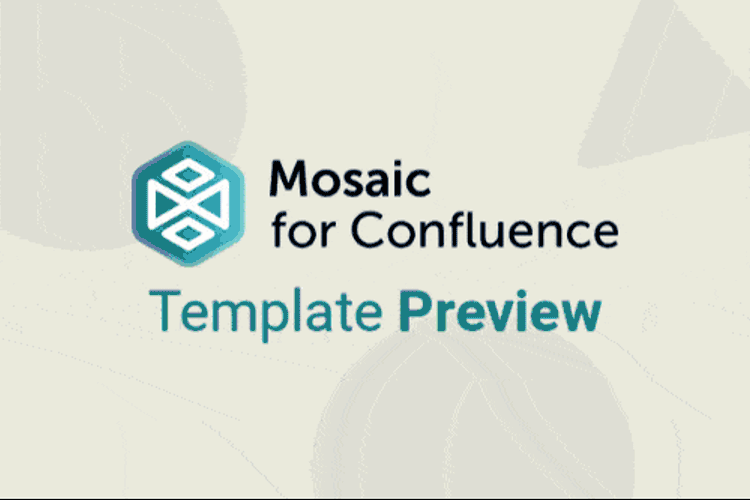
Want to use our Monthly Project Report Template? Simply install Mosaic: Content Formatting Macros & Templates and choose it from the Confluence templates library.
Once you've installed Mosaic, follow these steps:
- In Confluence, click Templates in the top menu bar.
- Click on the templates search bar and type ‘Mosaic’.
- Select the ‘Monthly Project Report’ template, then click Use template to get started.
You can also view and use all the templates from the Mosaic app homepage. Just click Apps > Mosaic, scroll down to the templates section, and choose a template.
We have many different Confluence templates - find the right one for you and save time through automation!
What is a monthly project report?
A monthly project report is a formal recorded overview of any project, including its timeline, challenges, and results. It’s shared to ensure stakeholder awareness (and to ensure the project stays on track). Keen to try one out? Our template has everything you’ll need.
Why does your company need a monthly project report?
Reduce distractions
Research suggests that 5-minute email interruptions cause a task to take 30% longer, and with multiple projects on the go, your team needs space to do the work. When stakeholders are confident that the project is in hand and a visually appealing monthly update is coming, they’re less likely to enquire randomly.
Improve clarity
Maintaining enthusiasm for a project over the long term can be difficult. A project report can be a timely reminder for anyone falling behind on tasks. Reiterating the next steps and showing clear deadlines can help employees avoid procrastination.
Enhance engagement
Every month, there are people on your team who are doing great work. A monthly project report ensures that hard work doesn't go unrecognised. It's also a great way to help others jump in, as a Project Report neatly summarises the essence of the project for newcomers.
What elements should a monthly project report include?
Executive summary
- Key details (such as project name, date, and involved stakeholders).
- A table of contents macro for quick navigation links to the most relevant areas.
Targets & progress
- Graphs, images, or text to group information around your progress and insights.
- Progress stats, such as resource allocation, budget, or time investment.

Initiatives/ideas
- Ideas and links include beta feedback, risk analysis, budget details, and a resourcing overview. Use tabs to organise the ideas neatly instead of one long stream.
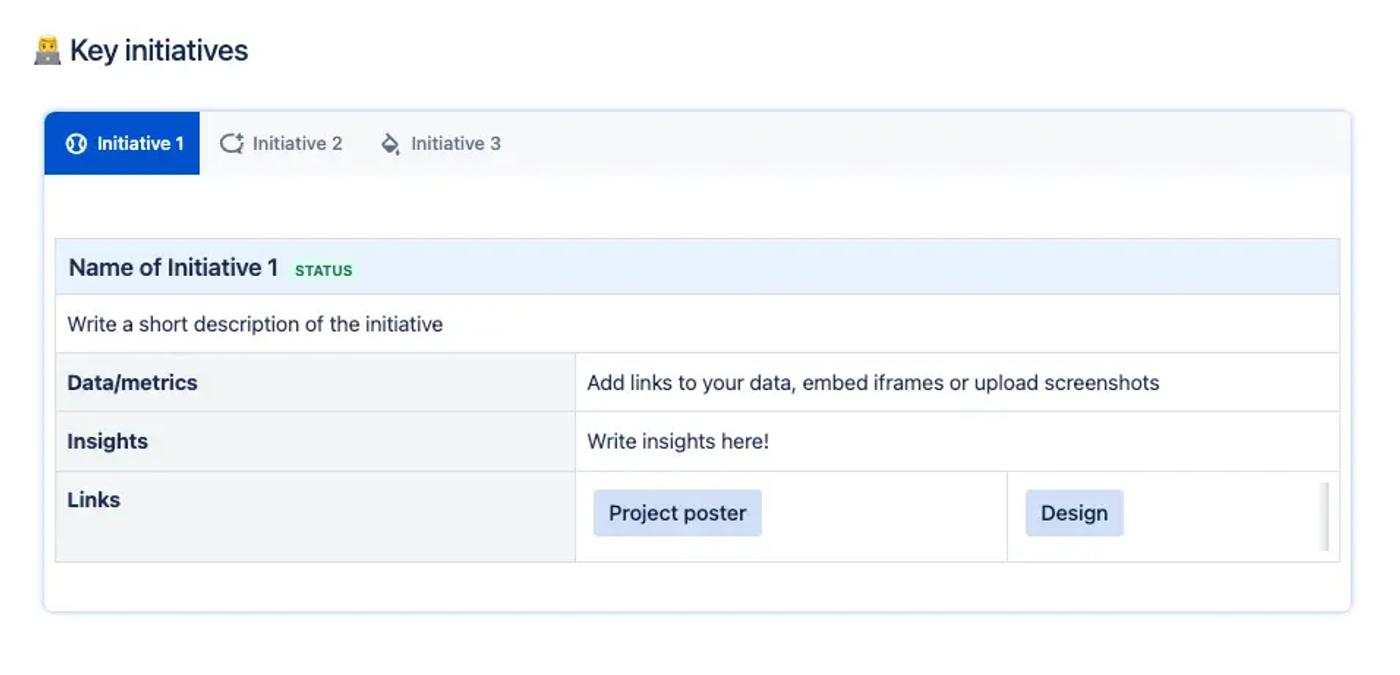
Cards are a great way to display links and information in your company hub
Roadmap
- Use images, text, and links to demonstrate the next steps in the project.
Team recognition
- This is an area for kudos, thanks, or superstar shout-outs. Use gifs and images to bring the feedback to life.
How to use our Monthly Project Report Template
Now that you know what a monthly project report is and why you need one, you can download and use our Monthly Project Report Template.
