Supercharge Trello: the best Trello Power-Ups for 2025
Share on socials
Supercharge Trello: the best Trello Power-Ups for 2025

Jump to Section
Jump to section
The eight best Trello Power-Ups
1. Slack
2. Card Delete
3. Reports by BlueCat
4. Gantt chart
5. Crmble
6. Tiny Power-Ups Club
7. Threaded Comments
8. Voting
Ready to do more than ever with your Trello boards? Elevate your Trello game in 2025 with the best Power-Ups.
If you’re a Trello user, you’ll already know how powerful it is in helping teams collaborate, streamline work, and project manage. It brings teams together in one place and keeps groups engaged and connected no matter where or when they work. But how many of you make use of the Trello Power-Ups?
We’ll highlight (in our opinion) the best Trello Power-Ups for 2025 that boost collaboration, help teams work more efficiently, and increase productivity no matter your job role.
We’ll highlight (in our opinion) the best Trello Power-Ups for 2025 that boost collaboration, help teams work more efficiently, and increase productivity no matter your job role.
The eight best Trello Power-Ups
1. Slack by Trello Inc
Best Trello Power-Up for collaboration
Slack is a powerhouse app that has replaced emails with instant messaging, emojis, and GIFs. For teams who already use Slack, it’s probably one of the main apps you keep open throughout the day. So why not send teammates notifications about specific tasks to the space they’re already using?
The Slack Power-Up for Trello brings the best of both worlds together:
The Slack Power-Up for Trello brings the best of both worlds together:
- Send Trello cards to Slack channels or direct messages
- Set up alerts to notify Slack channels of Trello activity
- Attach Slack conversations to cards
Make sure no one on the team misses out on activity on your Trello boards without having to constantly flick between two apps unnecessarily.
Learn more about Slack and Trello in our guide.
2. Card Delete for Trello
Best Trello Power-Up for saving time
Deleting a Trello card isn’t as simple as it could be. First, you have to archive a card, and only then can you delete it.
Card Delete, a completely free Power-Up, adds a ‘Delete’ button to all your Trello cards, saving you a click every time you say goodbye to a card.
Card Delete, a completely free Power-Up, adds a ‘Delete’ button to all your Trello cards, saving you a click every time you say goodbye to a card.
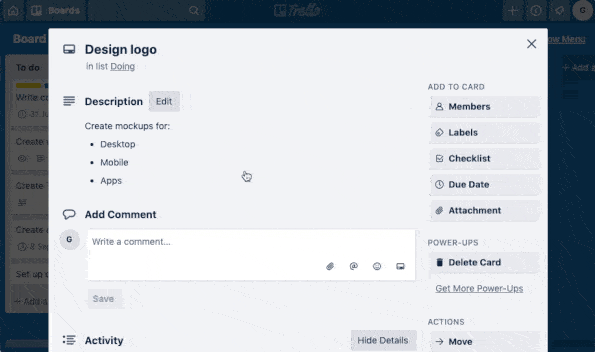
3. Reports by BlueCat by Cherry Wood Software
Best Trello Power-Up for reporting
Get insights on your Trello board activity. This Power-Up enables you to easily create visual reports in any way you want, regardless of how you use your board.
Generate in-depth custom reports with:
Generate in-depth custom reports with:
- Pie, bar, historical charts, and more
- Customisable data by cards, members, due dates and labels, etc
- Scheduled reports that send at the requested time
This Power-Up's flexibility means it’s suitable for all teams and helps answer important questions. Where is the most time being spent? Which team member is being over-resourced? It’s ideal for team members to keep track of tasks spread across multiple boards and for managers to monitor and report on productivity.
If you want to conduct your own analysis outside of Trello, such as Excel or Google, you can also give Board Export for Trello a go.
4. Gantt chart by Placker
Best Trello Power-Up for project management
With its list-making capabilities and easy-to-use Kanban interface, Trello is ideally placed as a tool for project management. But for seasoned project managers or those of you who prefer to visualise plans, you’ll know how vital Gantt charts are for planning and scheduling.
Using Placker’s Gantt chart Power-Up, you can get professional-looking Gantt charts that can:
Using Placker’s Gantt chart Power-Up, you can get professional-looking Gantt charts that can:
- Pull multiple boards into one timeline
- Show interdependencies between tasks to understand the potential impact
- Get insights on resources needed and critical milestones
If your current project plans are in Microsoft Project or Excel, don’t worry, as you can import these files without remaking them.
5. Crmble by Apps Square
Best Trello Power-Up for customer relationship management
If you’re a smaller team without a fully-fledged CRM platform, Crmble transforms your Trello board into a CRM tool so you can easily manage your sales pipeline.
Your Trello cards act as your leads with the option of pre-configured fields and your lists as your sales pipeline stages. You can connect with third-party integrations, such as Facebook leads and Gmail, for automatic lead creation and seamless work, while getting real-time insights.
Your Trello cards act as your leads with the option of pre-configured fields and your lists as your sales pipeline stages. You can connect with third-party integrations, such as Facebook leads and Gmail, for automatic lead creation and seamless work, while getting real-time insights.

Image credit: crmble.com
6. Tiny Power-Ups Club
Best Trello Power-Up to be the Swiss army knife of your Trello
Want to access and manage all your board’s file attachments in one place? Get File Manager. Want your board to look its best and display image attachments in a Pinterest-style gallery? Get Gallery View. Have a task on a card that needs several rounds of approval before completion? Get Card Approvals.
All the Power-Ups mentioned above are part of the Tiny Power-Ups Club. For $9.99 a month, you can get unlimited access to a suite of 18 Power-Ups, including External Share, Office File Viewer, Archive Manager, and more. We can’t wait to see what other Power-Ups get added to this (not so) tiny club.
All the Power-Ups mentioned above are part of the Tiny Power-Ups Club. For $9.99 a month, you can get unlimited access to a suite of 18 Power-Ups, including External Share, Office File Viewer, Archive Manager, and more. We can’t wait to see what other Power-Ups get added to this (not so) tiny club.
7. Threaded Comments for Trello
Best Trello Power-Up for communication
Take a look at the comments in one of your Trello cards now; do you immediately understand the conversation and which reply corresponds to which? Most of us have been there, trying to decipher Trello comments that have stacked themselves on top of each other with no real logic.
Threaded Comments for Trello Power-Up tidies your comments into seamless threaded conversations. Think of your responses in Slack or WhatsApp. Now, you can follow card comments in exactly the same way, enabling effective communication in Trello once and for all.
Threaded Comments for Trello Power-Up tidies your comments into seamless threaded conversations. Think of your responses in Slack or WhatsApp. Now, you can follow card comments in exactly the same way, enabling effective communication in Trello once and for all.

8. Voting by Trello Inc
Best Trello Power-Up for giving team members a voice
This final Power-Up is fun and simple. It keeps your team engaged and encourages everyone to input their opinions, especially if you’re not physically working together in one space.
It could be for serious work, such as the next product feature to be worked on, or something fun, such as the game for the next virtual team social. The possibilities are endless: democratise your Trello board so all team members can feel a part of it.
It could be for serious work, such as the next product feature to be worked on, or something fun, such as the game for the next virtual team social. The possibilities are endless: democratise your Trello board so all team members can feel a part of it.
Uncover tips, cheats, and resources to help you do more with Trello, Confluence, and beyond
Written by

Product Manager
Dan is a Product Manager at Kolekti and is based in the UK. He's passionate about creating apps that boost collaborative work management in Trello and monday.com.



