Focus on what matters with Priority Pro for monday.com
Share on socials
Focus on what matters with Priority Pro for monday.com

It's easier than ever to make difficult decisions thanks to Priority Pro, our newest app for monday.com.
—
We're excited to announce Priority Pro for monday.com, an app that helps you cut through the noise and quickly focus on the tasks that matter.
Priority Pro gives you the tools to identify which tasks deserve your attention first and which provide the most value to your customers.
Whether you're a dev team prioritising tickets during backlog refinement, a product manager strategically deciding what features to focus on for a product launch, or a marketing manager planning your weekly tasks in a sea of cross-functional requests, Priority Pro gives you a simple way to make difficult decisions.
Let's learn more about Priority Pro and what it can do for you:
What is Priority Pro? 🤔
Priority Pro is an app that integrates with your monday.com boards. It introduces an intuitive priority matrix that lets users easily visualise which tasks they should focus on. The matrix is split into four default sections (boxes) that help you organise tasks on effort vs impact, but you're free to update these metrics to whatever suits your needs. Cost vs value? Quantity vs quality? Size vs weight? It's entirely up to you!
Simplify your decision-making with Priority Pro for monday.com. Try it free today to see the difference it makes!
Discover Priority Pro's features 🔍
Priority Pro makes managing your monday.com tasks and goals a breeze. It comes with a range of thoughtful features, including:
Intuitive interface
Priority Pro syncs with your Main Table, meaning you don't have to start from scratch if you have existing items in your monday.com board. The drag-and-drop interface makes it easy to prioritise and reprioritise tasks whenever needed. You can even create and edit items within Priority Pro which instantly sync with your Main Table. There's no need to switch between views.
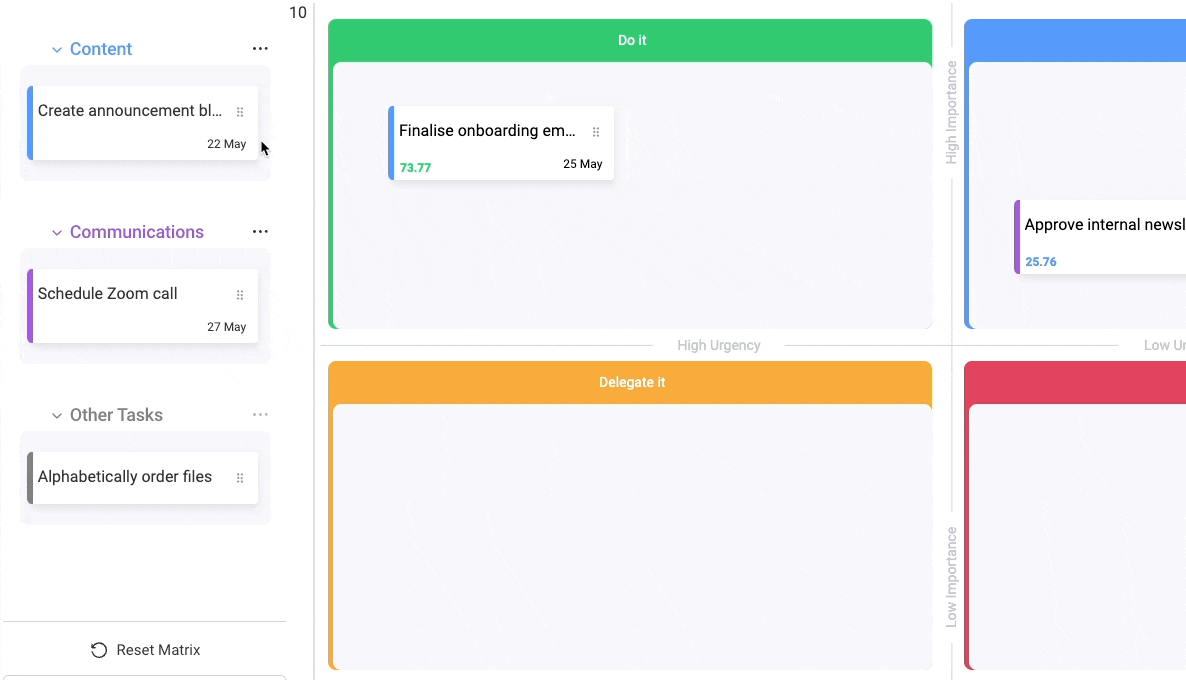
Dynamic priority scores
Visualising your priorities is one thing, but deciding which task to start with is a different story altogether. That's where Priority Pro comes in! When you drop an item onto the matrix, Priority Pro instantly calculates a priority score and adds it to your Main Table. The higher the score, the higher priority the item is. If you move your item around on Priority Pro, the score updates to reflect the change.
Automatic scoring means you can carry on in the Main Table view as usual and decide which task to prioritise next with just a glance.
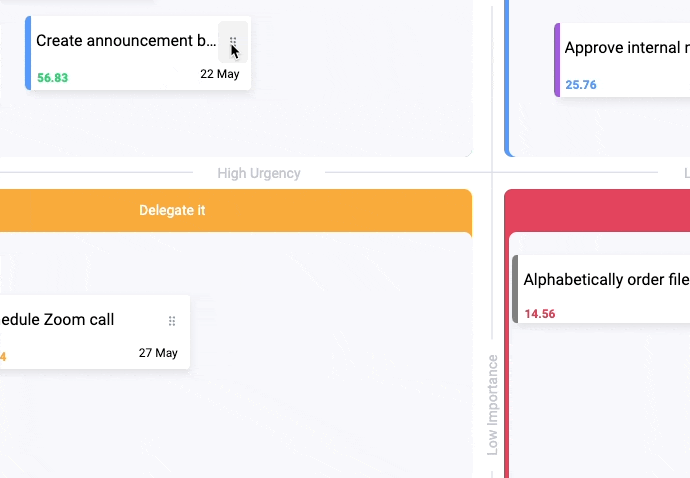
Easy customisation
We've designed Priority Pro to work however you want it to. If that means renaming an axis or switching its order of importance, you're just two clicks away. Customise the titles of each box to suit your needs and change their colours in a way that makes sense to you. You can even toggle the Main Table view below your matrix with 'Split View' mode.
However you want to configure Priority Pro, you'll find these options and more by clicking on the cog icon (⚙️).
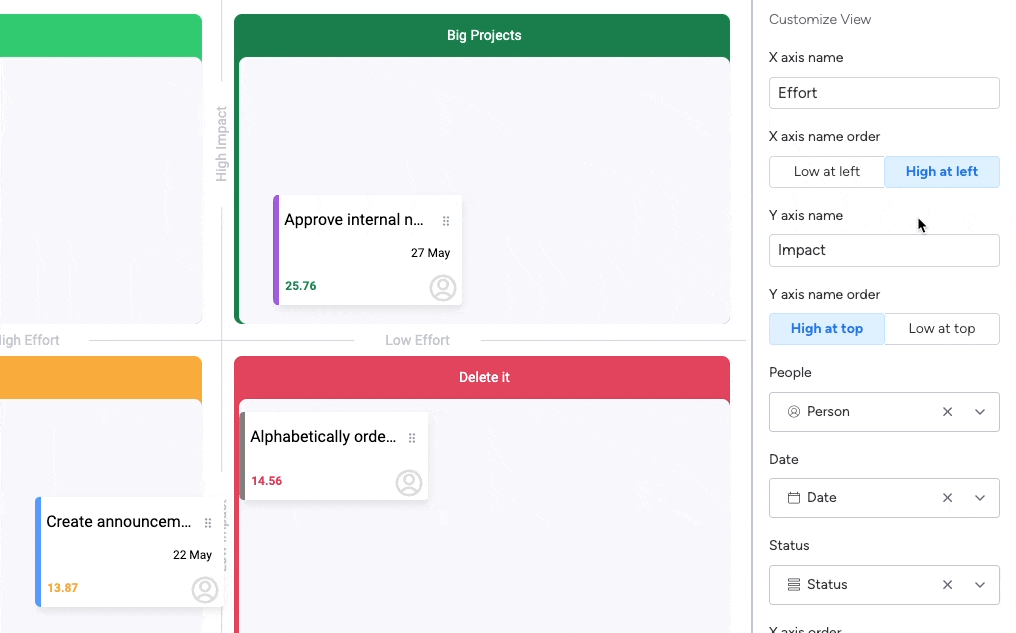
How Priority Pro helps you reach new heights 🚀
Priority Pro takes away the hassle that comes with prioritising tasks. Just drag and drop your tasks into the matrix, and you're ready to go!
Automatic scoring not only saves you time but also anyone else on a board. All users can instantly see which items to focus on next: this is especially useful when working on collaborative tasks.
Thanks to Priority Pro's visual matrix, you can quickly decide which items on your monday.com board can be postponed and which you can delete altogether. It's also easier to justify tough decisions to colleagues and managers or show which tasks you're focusing energy on (and why).
When you can easily organise competing tasks and swiftly make calls on how to efficiently spend time, it's easier for you to streamline tasks and cut out unnecessary interruptions. Finally, you can focus on the work that matters.
Ready to take control of your tasks?
Start saving time in monday.com when you try Priority Pro for free.
Learn more about Priority Pro
Read our documentation to find out how to get started, or book a free demo to discover how Priority Pro can help your organisation work smarter.
Related Content
Read moreWritten by

Senior Product Marketing Manager
With over 10 years in Product Marketing and the longest-serving member of Kolekti's marketing team, Jimi is a force to be reckoned with. Jimi excels at go-to-market planning, digital marketing, and line management across the full product life cycle.
Related Content
Read more


