What is a Confluence personal space? Here's how to use it
Share on socials
What is a Confluence personal space? Here's how to use it

Jump to Section
Jump to section
What is a Confluence personal space?
How to find your personal space
3 ways to use your personal space
Customise your Confluence personal space
How to include personal spaces in your Confluence strategy
Confluence’s personal space is one of its most neglected features, but it can offer you another channel to document your thoughts and share your expertise.
With collaboration tools such as Confluence, every user has a personal space to make notes and share their expertise away from the normal project collaboration channels. Sadly, users frequently overlook this feature, which is especially unfortunate in today’s remote and hybrid work era. Let’s explore personal spaces in Confluence.
What is a Confluence personal space?
A Confluence personal space is similar to a regular Confluence space, but it’s assigned to one specific user. As a private area on Confluence, it’s ideal for writing personal notes, blog posts, and draft documents before they're ready for the wider team's eyes.
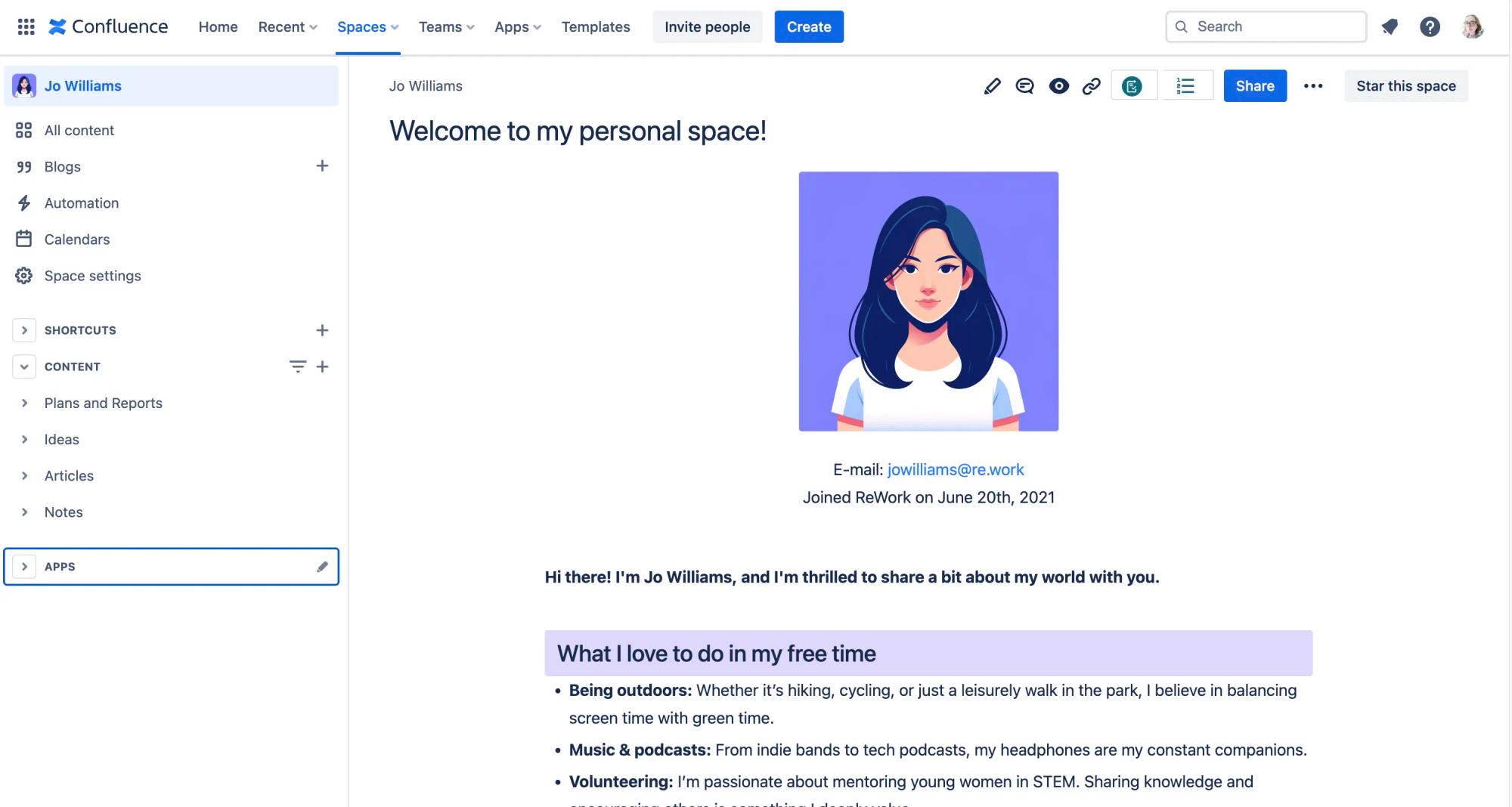
A Confluence personal space is a showcase of you and your thoughts
How do you find your personal space?
All it takes is two steps to navigate to your personal Confluence space:
- In Confluence, click your user icon in the top-right corner.
- Click Personal Space in the dropdown menu.

3 ways to use your Confluence personal space
1. Internal blogs for knowledge sharing
There's more to collaboration than team projects in a hybrid or remote work environment. Confluence personal spaces let you create internal blogs, which you can use to share information with your coworkers, such as your analysis of a recent industry trade article or blog. Coworkers can “watch” your space and see the latest updates across Confluence.
2. Personal work management
Your personal space is an ideal canvas for keeping track of project progress and meeting notes for your tasks that would clutter a shared team space. This helps you prepare for meetings, keep track of personal blockers, and refresh your memory with essential information in one convenient space.
3. Sharing ideas and topics that don’t fit in a shared space
Idea sharing is a sign of generosity but isn’t always meant for a team space, especially when cloud and emerging technologies come into play. A Confluence personal space is ideal for sharing what you may learn from reading a trade journal article or from an online training course.
Expertise and information sharing are integral parts of a healthy team culture. A Confluence personal space has the features to serve as a channel for ideas, especially as your teams face challenges on cost, management, and security fronts.
Customising your Confluence personal space
You have access to the same Confluence macros for your personal space that you have with any Confluence space. Here are some ideas to get you started:
- Embed a YouTube video on your page by pasting in the URL. You could share conference talks and other professional video content that's off-topic for different workspaces.
- Upload an image to help users identify who you are and to let you share pictures of events you've attended.
- Use the “/Jira timeline” macro shortcut on your page to embed a project timeline from Jira.
- Insert the “/Quote” macro shortcut to share an inspirational quote that means something to you.
💡 Tip: Set your Confluence users up for success! Create and share a simple list of recommended macros that they can use in their Confluence personal space.
How to include personal spaces in your Confluence strategy
Users often ignore Confluence’s personal space because it's not an explicit part of user onboarding or an overall Confluence strategy (that's if your organisation even has one). Managers and influential team members should set an example with personal spaces. For example, if you're the team's DevOps expert, you can share vendor white papers and blog posts about a new DevOps development you think the team should implement.
Remember, a personal space doesn't automatically make your team members writers, and that’s okay. Instead, it's a new tool for them to share expertise and influence with management and coworkers. Then, back that expectation up with a job aid to make using the space easy for your team.
Final thoughts
Even if your organisation doesn't have a formal collaboration strategy, it’s time to stop ignoring Confluence's personal spaces. Sharing expertise creates a team culture of continuous learning, which is essential to hybrid and remote team success.
Take your Confluence personal space further
Confluence Content Formatting Macros is your ultimate Confluence sidekick. Help users create engaging personal spaces with a free 30-day trial.
Written by

Content Writer
Will Kelly is a freelance writer. After his earlier career as a technical writer, he’s passionate about easing collaboration pain points for teams, whether technology, process, or culture. He has written about collaboration for IT industry publications.



