Confluence How-to Article Template
A how-to article gives an at-a-glance overview of everything to do with your business. Use our how-to article template today.
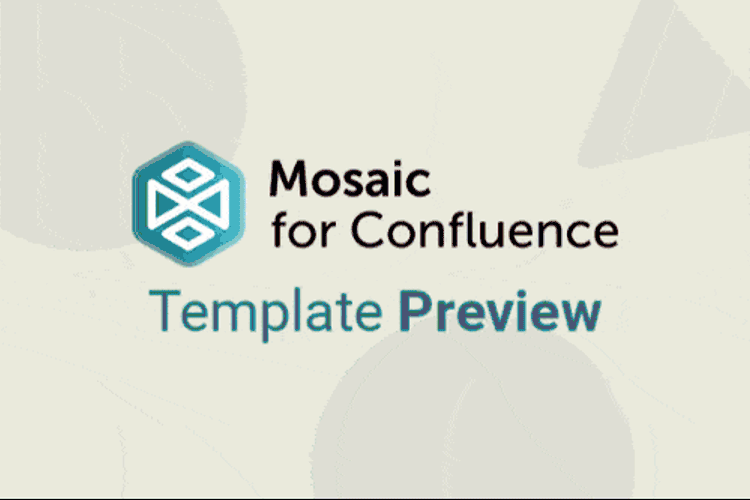
Want to use our How-To Article Template? Simply install Mosaic: Content Formatting Macros & Templates and choose it from the Confluence templates library.
Once you've installed Mosaic, follow these steps:
- In Confluence, click Templates in the top menu bar.
- Click on the templates search bar and type ‘Mosaic’.
- Select the ‘How-To Article’ template, then click Use template to get started.
You can also view and use all the templates from the Mosaic app homepage. Just click Apps > Mosaic, scroll down to the templates section, and choose a template.
We have many different Confluence templates - find the right one for you and save time through automation!
What is a how-to article?
Instructions can be hard to convey, which is where a how-to page comes in. It breaks down complex tasks into smaller, bite-size steps to build customer knowledge and get them started. From software installation guides to product troubleshooting, how-to articles are ideal to include in a wide range of customer guides.
Why does your company need a how-to article?
Help onboard customers
We love a self-serve onboarding journey, but a technical task might need further explanation, even for tech-savvy customers. A how-to article is the perfect place to share the detail.
Support all kinds of learning experiences
We don't all take in text, which is why how-to articles are so great. With the ability to add visuals and videos, your guidance is more likely to be understood and remembered.
Provide clarity on the right way to do tasks
It can be easy to teach a new customer the wrong way to do something because that's how we ourselves learned! A how-to guide can offer a consistent approach throughout the business, leading to a more streamlined approach.
What elements should a how-to article include?
Intro and extra support
- What can the reader achieve with the how-to article? Before you leap into the instructions, you include what the issue is and what you'll cover in the guide.
- Even the best guide in the world may not answer the question, so ensure you have a way to contact support or an account manager, or to leave feedback.

Images and visuals
- Visual learners may prefer a GIF, a series of images, or a video to show them exactly what they need to do.
- Add as much detail as necessary to clarify the guide without making it feel too long. This is a balancing act!
- Confluence tabs are a visual way to help users navigate articles at their own pace without overwhelming them.

Related content
Related articles can be added to your how-to pages, and you might want to include such elements as:
- Release notes
- Video guides
- Product Quizzes
- FAQs
How to use our How-To Article Template
Ready to get started? Simply follow the steps to install Mosaic and start using the how-to template in Confluence.
