Five of our favourite Slack and Trello integrations
Share on socials
Five of our favourite Slack and Trello integrations
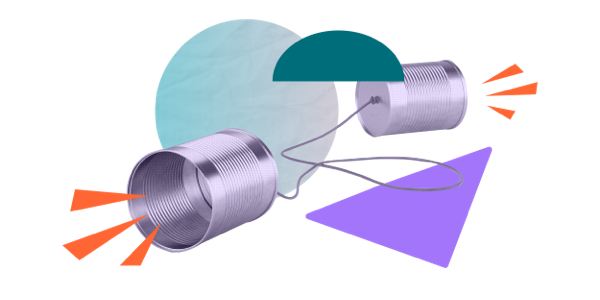
Jump to Section
Jump to section
1. Make the most of mentions
2. Keep track of due dates
3. Create a daily report
4. Even more customisation with Zapier
5. IFTTT
Now you can get the best of both worlds! Seamlessly integrate Slack and Trello with our top five integrations.
So you’re a Slack and Trello user, but you want to take it to the next level? It’s time to add a few more integrations to the mix.
We’ve handpicked the top five integrations for Slack and Trello. They’re designed to help your teams avoid context switching and get on with the task at hand.
Note: If you’re learning more about when to use each tool, read our guide on Trello vs Slack. These two platforms are built to tackle different challenges, and they work perfectly in harmony together.
We’ve handpicked the top five integrations for Slack and Trello. They’re designed to help your teams avoid context switching and get on with the task at hand.
Note: If you’re learning more about when to use each tool, read our guide on Trello vs Slack. These two platforms are built to tackle different challenges, and they work perfectly in harmony together.
Top five Trello and Slack integrations
1. Make the most of mentions
Trello lets you @mention team members, alerting them in a comment, description, or as a member. But if you suffer from inbox overload or aren’t checking Trello regularly (or if you find yourself bombarded with multiple @mentions), these can be easy to miss. This integration automatically alerts you in Slack when you’re mentioned on Trello so you never miss a thing.
To get started, you’ll need to add the Butler by Trello app in Slack. Once you’ve got it installed:
- Set up a channel (ideally private) for all your personal notifications to come to, and name it something relevant (e.g. #trello-notifications).
- Add Butler by Trello to this channel.
- In Trello, create rules that send notifications to this channel whenever you’re added to a card or a comment. For detailed instructions on how to create these rules, watch our video.
2. Keep track of due dates
If you use Trello to track your tasks and include due dates on cards, then it’s great to be notified when cards are due. While emails or notifications in Trello are fine, you might want to be notified in Slack instead.
As with the previous integration, you’ll need to set up the Butler by Trello app in Slack first and make sure you have a channel for your Trello notifications.
Next steps:
- In Trello, click the menu icon (three dots) and choose ‘Automation’.
- Click on ‘Due Date’ in the menu.
- From there, click ‘Create automation’ and ‘+Add Trigger’.
- You can choose from the ‘Select a Due Date Trigger’ options, such as ‘The moment a card is due…’.
- Then choose ‘Slack’ from the ‘Select an Action’ choices.
- You’ll then need to create a post comment using variables and set it to send to the Slack channel of your choice. Check out this video for more help on how to use this integration.
3. Create a daily report
Trello automation lets you collect a group of cards together from a board and create a report with their content, such as all the tasks completed in the last week or all the tasks due the following week. It’s a great automation for keeping on top of everything at a glance. But rather than reading your daily or weekly Trello reports in your email, you can set it up to send reports via Slack instead, using the ‘Create a Schedule Command’ feature in Trello. Find out more here.
4. Even more customisation with Zapier
Zapier offers a number of nifty Zaps - its own automation and customisable integrations to improve productivity. You can automatically send information between Slack and Trello without needing to code.
Some of its popular integrations let you create Trello cards from new saved Slack messages, post new Trello comments to a Slack channel, and turn new Slack messages into Trello cards. You can try it for free, or pick the right subscription for your team.
Some of its popular integrations let you create Trello cards from new saved Slack messages, post new Trello comments to a Slack channel, and turn new Slack messages into Trello cards. You can try it for free, or pick the right subscription for your team.
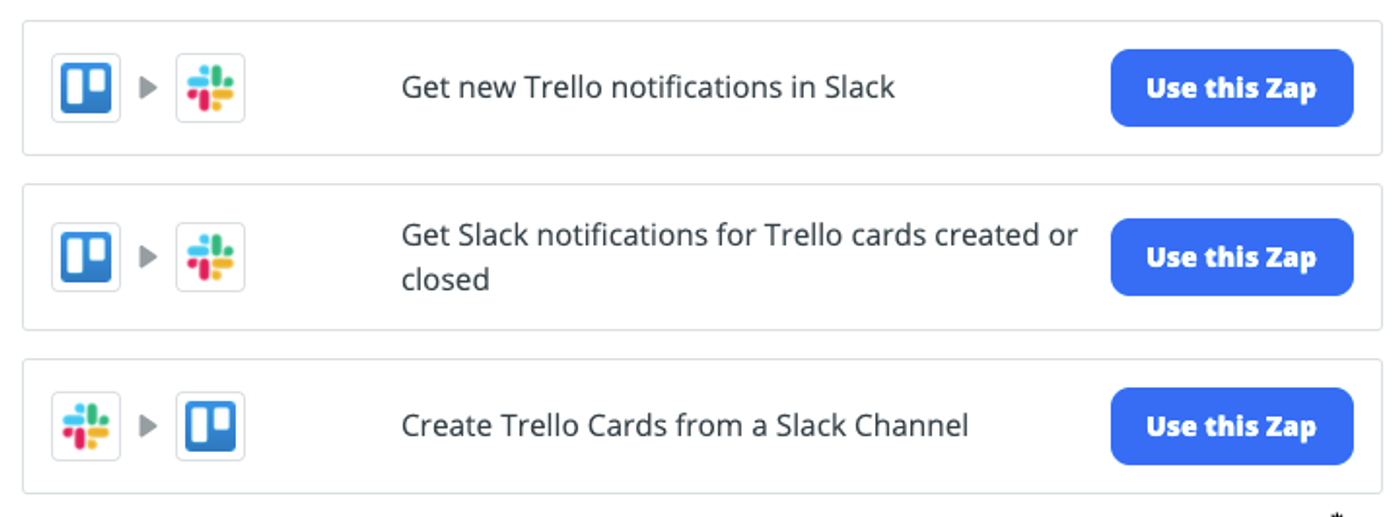
Image credit: Zapier
5. IFTTT
IFTTT (which stands for ‘if this, then that’) is a software platform that connects all your favourite apps, devices, and services – and that includes Slack and Trello too. These quick and easy automations are accomplished using ‘Applets’.
There are heaps of Applets to optimise your Slack and Trello experience, including one to notify people in Slack when cards are moved in Trello, one to notify you if a card is assigned to you in Trello, and one to automatically share completed Trello tasks in Slack. Find out more about how IFTTT works here.
There are heaps of Applets to optimise your Slack and Trello experience, including one to notify people in Slack when cards are moved in Trello, one to notify you if a card is assigned to you in Trello, and one to automatically share completed Trello tasks in Slack. Find out more about how IFTTT works here.
Your tools, your way
When it comes to the perfect pairing, you can’t get much better than Slack and Trello. These two tools tick different things off your list, helping your people communicate clearly, progress projects, and plan with ease. And thanks to in-house and third-party integrations, you can enjoy the best of both worlds. We’ve only covered a few of our favourite integrations, but there are plenty available. You can even build your own to make the tools you love work the way you want.
Supercharge Trello with our suite of Power-Ups
Whatever your needs, we've got an app for you! Try them for free with a 14-day trial:
Written by

Product Manager
Dan is a Product Manager at Kolekti and is based in the UK. He's passionate about creating apps that boost collaborative work management in Trello and monday.com.



