Supersize Slack and Trello with awesome add-ons
Share on socials
Supersize Slack and Trello with awesome add-ons

These add-ons take Slack and Trello to the next level. Supercharge your productivity and collaboration in just a few clicks!
Slack and Trello are packed with functionality, but added extras for both apps boost their capabilities and help you use these two tools in tandem.
In this three-part blog series, we’re getting stuck into Slack and Trello. First up, in ‘Trello vs Slack’, we got up close and personal with both apps, comparing the two, to help you figure out your favourite. Can’t choose? Neither can we. That’s because these terrific tools help solve different challenges, and we’d be lost without either one of them.
So in part two, we’re picking up where we left off, looking at how to up the ante with add-ons for both apps. Then, we’ll look at apps designed by Slack and Trello to make it much easier to team up these tools for maximum usefulness.
Finally, in part three, we explore some other Slack and Trello integrations that help you unlock new levels of productivity for your people.
The same apps you love, just better
There’s so much functionality built into both apps, but as more and more teams have taken up these smart solutions, more helpful add-ons have emerged to supersize Slack and tailor Trello to suit niche needs.
Superpowered Trello boards
If you want additional features or information in your Trello boards, you can add Power-Ups or integrations. Integrations are usually about bringing information into Trello or sending it from Trello somewhere else. And while Power-Ups can do that, they might just be about adding a special feature to your board.
If you’re using the free version of Trello you can have one Power-Up enabled on your board at any one time (Trello Gold users can have three, while Business Class or Trello Enterprise users can have an unlimited number). Lots of Power-Ups are free, and there are lots to choose from – like Card Delete, which lets you delete a card in two clicks without the need to archive first.
Sorted with Slack
While Trello has Power-Ups, Slack has Slack Apps, which integrate your other tools, like Jira or Zoom, and custom apps right in your Slack workspace. With all your tools accessible in one place, you save time switching between them. What’s more, you can find, share, and act on information across your tools, rather than toiling over multiple tabs.
With over 2,400 apps in its directory, Slack has the ability to make it happen, including:
- Sharing information via links or adding files
- Feeding custom alerts into specific channels
- Automating routine processes
- Making the most of essential shortcuts
- Connecting workflows from across your organisation
Slack Power-Up for Trello
Trello works a treat, but when it comes to keeping everyone up to date, Slack is where it’s at. Luckily, this helpful Slack Power-Up makes it much easier to communicate and collaborate by making the most of Slack’s slick communication skills.
Here are a few of the extra features it offers:
- Send Trello cards directly to your Slack channels or DMs.
- Set alerts to automatically notify Slack channels when activity happens on a Trello board, list, or card.
- Get and set reminders for yourself or others so important tasks don’t fall by the wayside.
- If you have a brainstorming session in Slack, you can turn your ideas into actions as Trello cards.
Please update your cookie preferences below to view this content.
Trello for Slack
Meanwhile, if you’re tired of app-switching from Slack to Trello to take care of business, Trello for Slack is the add-on for you. Rather than checking in to Trello to manage cards, change due dates, and attach conversations, this app lets you do it straight from Slack. And there’s more! You can also:
- Post new Trello cards to boards using the /trello add command.
- Join Trello cards and boards or subscribe to cards from Slack.
- Use @trello in a Slack channel to bring up automated insights from your cards and boards, such as members, descriptions, and comments.
- Bring Slack team members to your Trello boards with one click.
Teamwork makes the dream work
Salesforce and Atlassian know that their top tools for collaboration and communication work best when they work together. Rather than making people choose between the two, they’ve set them up for seamless success with effortless add-ons that bring the best of both to each app. Good news for Slack and Trello – even better news for you and your teams. Now all you have to decide is which /giphy to post to celebrate.
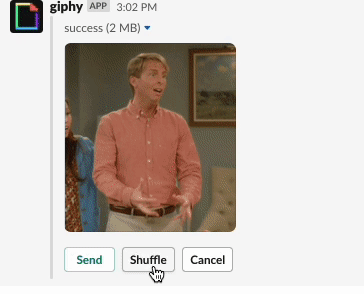
Use Trello? Take a look at our suite of Power-Ups that helps you stay organised, and focused in Trello.
Written by

Senior Product Marketing Manager
With over 10 years in Product Marketing and the longest-serving member of Kolekti's marketing team, Jimi is a force to be reckoned with. Jimi excels at go-to-market planning, digital marketing, and line management across the full product life cycle.


