How to add tooltips to a Confluence page in 5 easy steps
Share on socials
How to add tooltips to a Confluence page in 5 easy steps

Jump to Section
Jump to section
What is a Confluence tooltip?
How to add tooltips to a Confluence page
What are Confluence tooltips used for?
Let’s talk about Confluence tooltips and how they can help you provide extra information to keep users in the know.
Sometimes, a concept needs more explanation than is wise to give within the text itself. If you want to add extra term definitions or user guidance without derailing the flow of your text, you can do just that with a Confluence tooltip.
For another way to share extra information on a page, check out our guide on Confluence footnotes.
For another way to share extra information on a page, check out our guide on Confluence footnotes.
What is a Confluence tooltip?
A tooltip is a feature that gives users extra information in a space-saving way. It sits alongside text on a Confluence page as a little icon, and when a user hovers over the icon, a dialog box will appear with an explanation or more context that may be useful to the user.

An example tooltip giving the user a definition of the term 'API'
How to add tooltips to a Confluence page
Confluence doesn’t include tooltips as a built-in feature, so you’ll need the help of a third-party app.
1. Install Mosaic: Content Formatting Macros & Templates (you can try it free for 30 days).
1. Install Mosaic: Content Formatting Macros & Templates (you can try it free for 30 days).
2. Go to your page and click the Edit icon (it looks like a pencil).
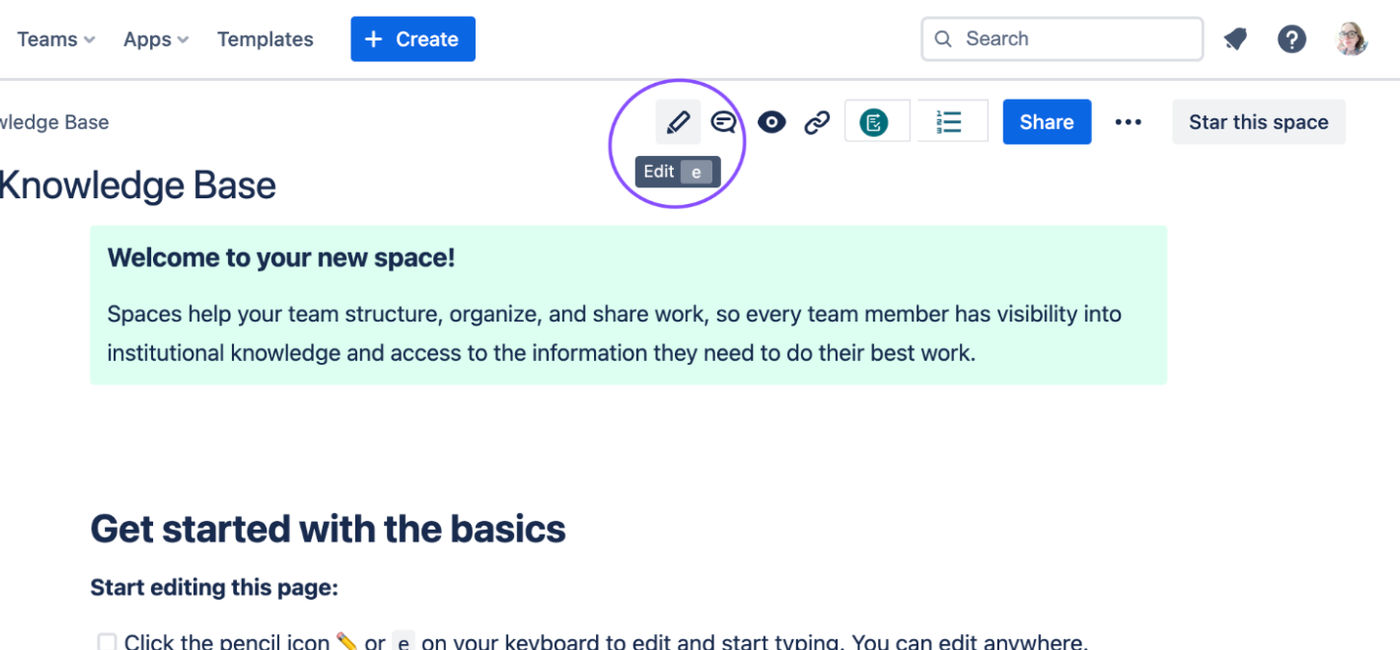
3. Click next to the text you want to provide more information on - for example, an acronym that users may not be familiar with. Type the /tooltip shortcut and select the Tooltip macro.
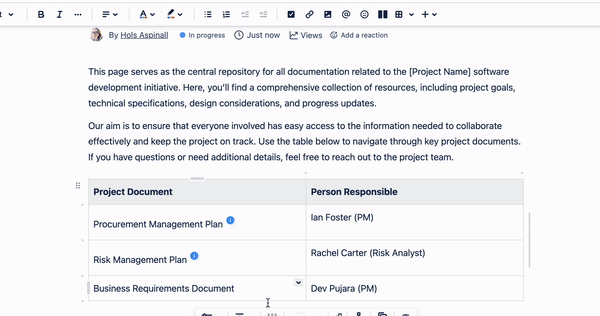
4. Type in the text you want to appear when a user hovers over or clicks on the tooltip. Then click 'Save'.

5. Select 'Publish' or 'Update' in the top-right of your Confluence page. You can then hover over your tooltip to view the extra information.
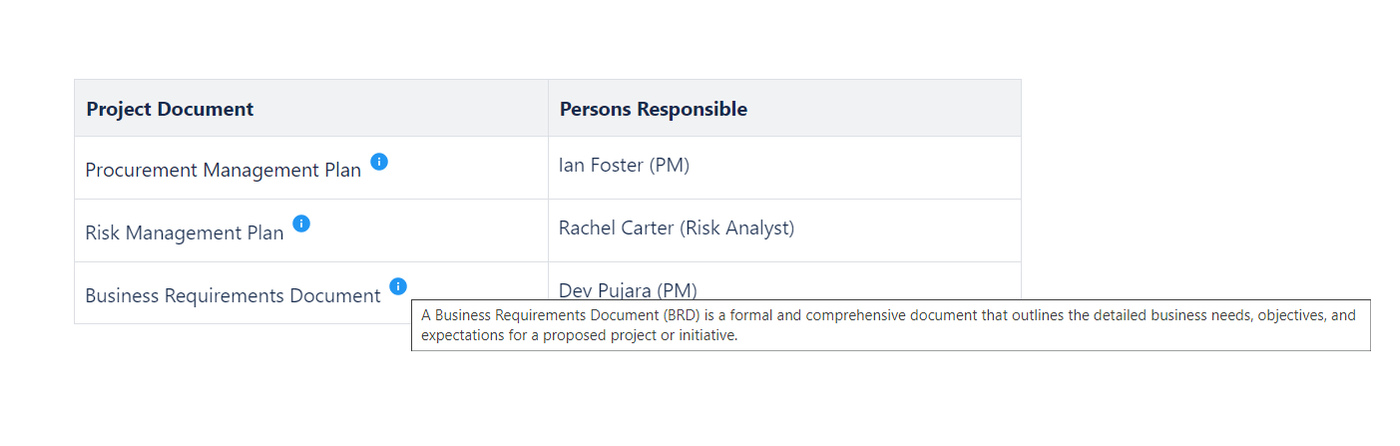
What are Confluence tooltips used for?
Tooltips give you at-a-glance context and information and have 100s of potential use cases. Here are some ideas for when you might want to add a tooltip in Confluence:
- Explain terms and acronyms - add definitions to make instructions and information clearer.
- Form input guidance - let users know what kind of answer you expect within a form field.
- Updates and changes - signpost any changes that have been made since previous versions of the text, or a change to something referenced within the text.
- Tips for troubleshooting - if certain steps sometimes cause confusion (or lead to issues), offer a tip to overcome this!
Enhance your Confluence pages with tooltips and much more
Click below to try Mosaic free for 30 days today.
Related Content
Read moreWritten by

Senior Product Marketing Manager
Zoriana has over 12 years of experience in marketing, with 6 of them in product marketing management. As a Senior Product Marketing Manager, Zoriana aims to ensure Kolekti's apps excel by understanding customer needs, solving their problems, and making Kolekti truly the best solution.
Related Content
Read more


