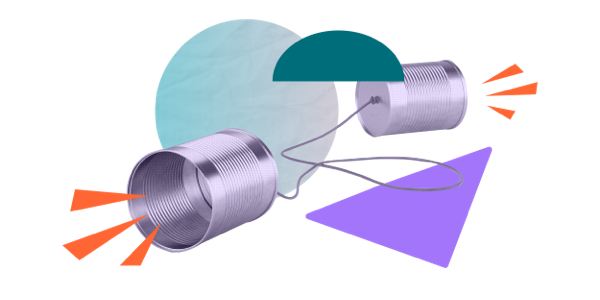Trello's pricing update explained
Share on socials
Trello recently updated their pricing - discover what has changed, why the free tier has improved, and how these changes affect you.
Trello has just announced a major update to its pricing plans. There is a fair bit to get your head around to understand how it might affect you, so we thought it would be helpful to create a quick summary with some pros and cons for each pricing tier. (We’ll aim to update this as we discover more feedback from Trello users and Trello themselves).
Prefer watching videos to reading? Click here to get this update by video instead.
In summary
Trello has...
- Removed Trello Gold
- Introduced a new pricing tier called Trello Standard
- Introduced unlimited Power-Ups - for all user’s boards (including the Free plan)
- Trello Premium is the new name for Trello Business Class
- Custom Fields Power-Up is now only available on Trello paid plans (Standard and above)
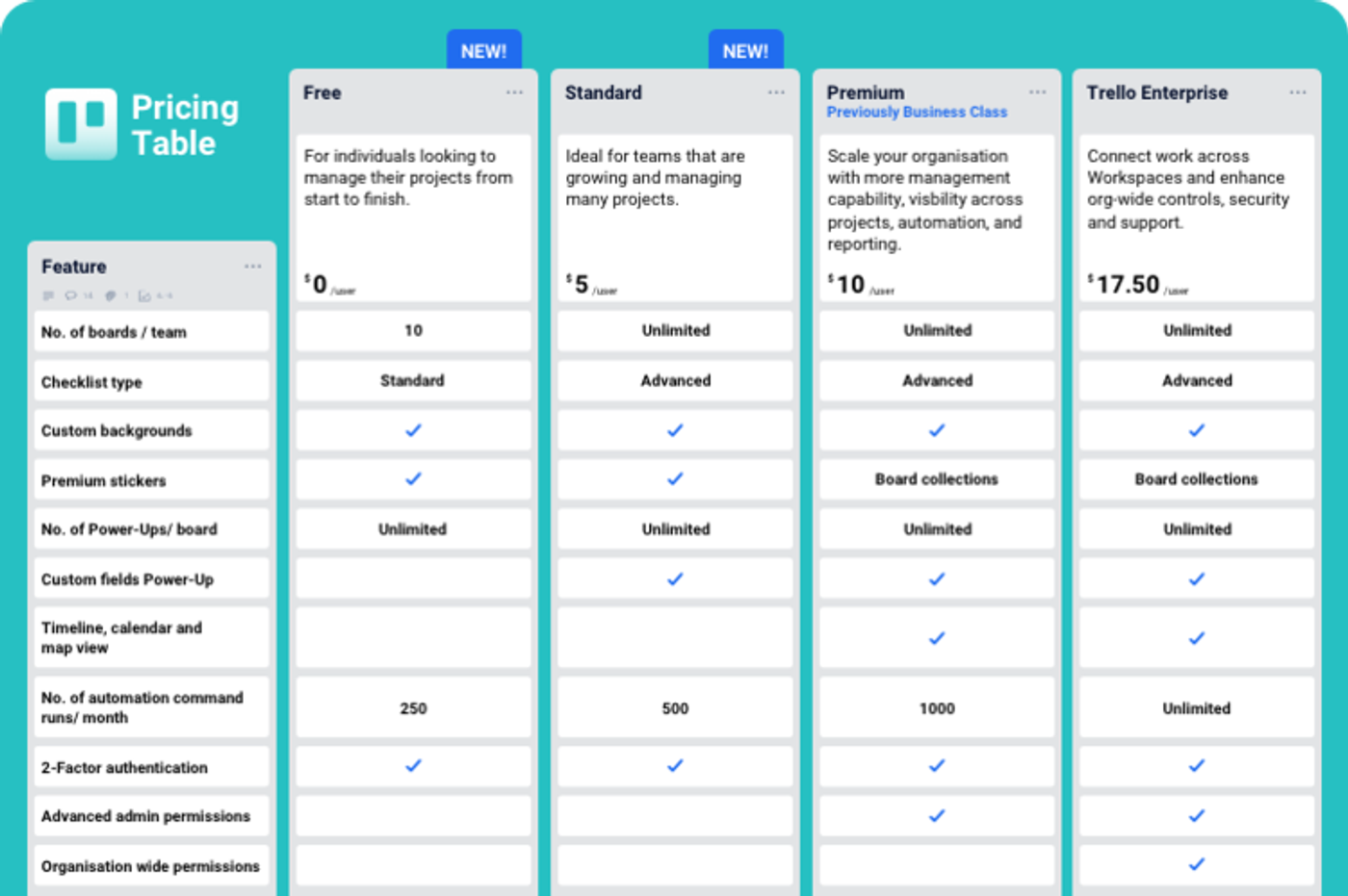
Full table available via Trello here
Trello pricing and user structure explained
To best understand Trello’s pricing, you need to understand how pricing is applied to the different levels of Trello.
Firstly, you have your Trello boards. Easy!
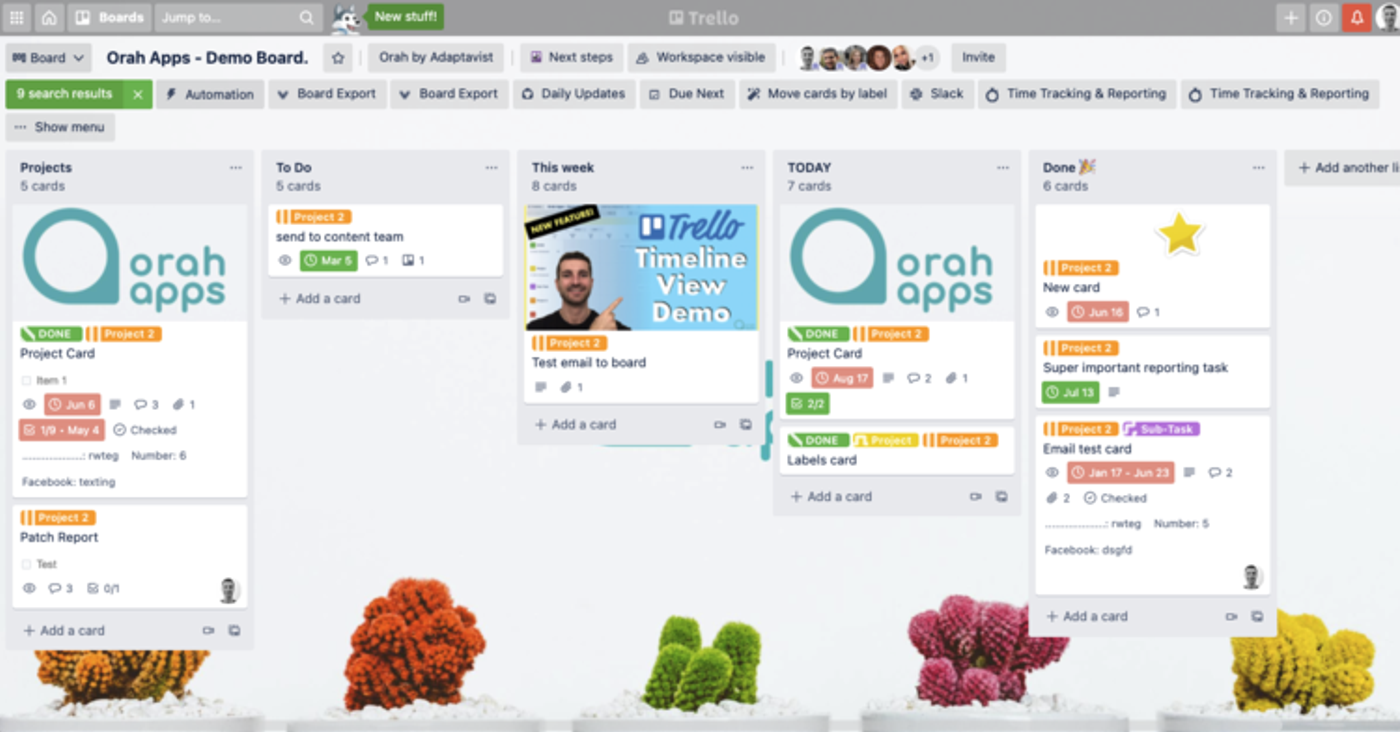
And boards are grouped into something called Workspaces (previously known as Teams). With
NB: On the Free plan, you are limited to 10 boards per workspace but this is unlimited on all paid plans.
For a user to access a board they need to be a member of a Workspace and this is where the pricing is applied for the paid Trello plans.
So if you have a team of 5 people, they will all need access to the Workspace and the Standard/Premium/Enterprise plan is applied to this workspace. These premium plans are billed on a per-user basis (which can be monthly or annual).
An example:
If your team of 5 people want to access the Trello Standard features it will be:
$5 x 5 users per month = $25 per month (note, it can be charged annually instead for a discount.)
So what’s changed?
As a Free user
Generally, things are much improved for Free plan users with one exception….
Pros
- Some great new features have been added to the free plan:
- Unlimited Power-Ups
- Custom backgrounds and stickers (aka you can upload your own images)
- 250 Butler command runs (previously 50 on the free plan and 200 on Gold)
Cons
- The Custom Fields Power-Up is no longer available on the Free plan.
- Any board that has it enabled now will be able to keep it as long you don’t uninstall it.
As a (previously) Trello Gold user
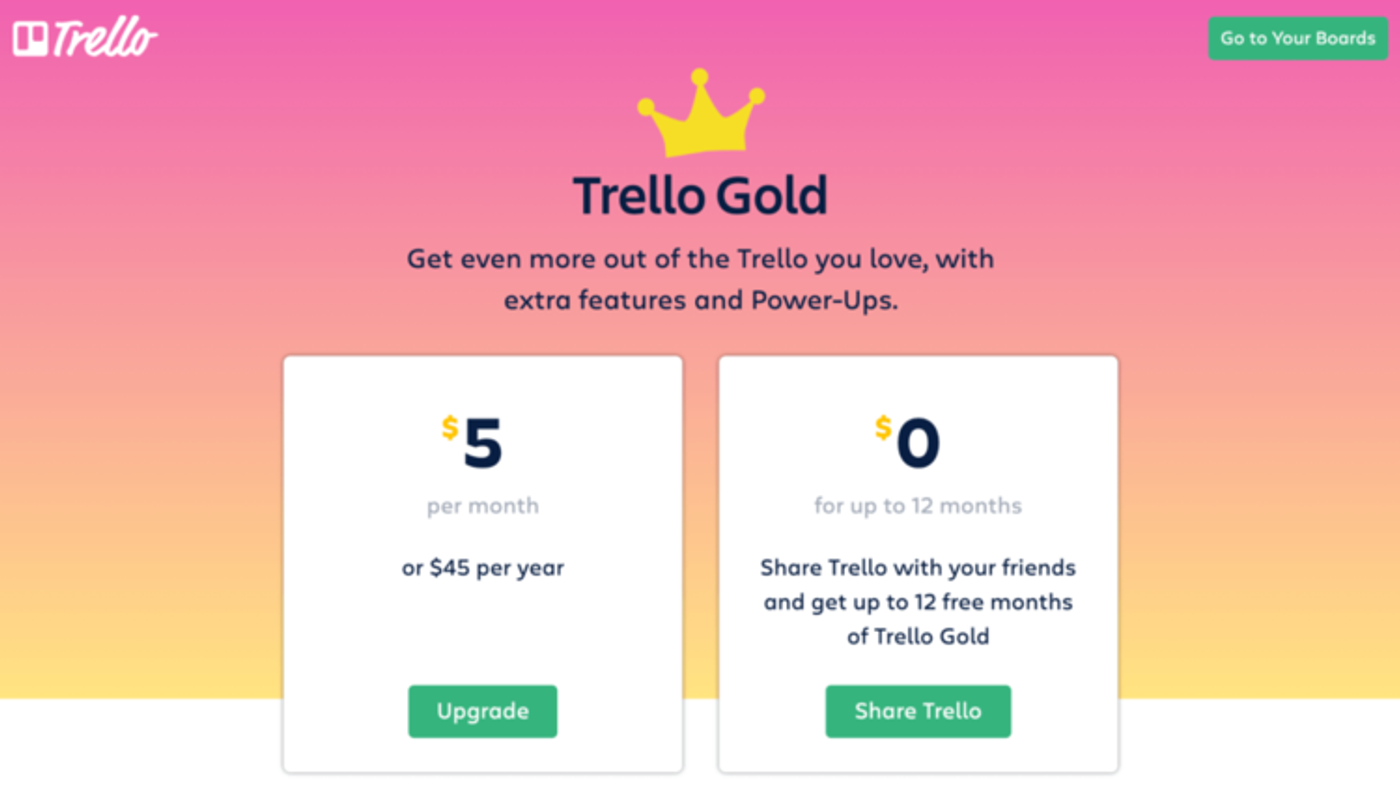
Credit: Trello
Trello has removed their Gold plan. This plan allowed individual users to upgrade their Trello features for themselves without needing to pay for any other users in their team/workspace.
You could have had:
- Unlimited personal boards and members
- 3 Power-Ups per board (the Free plan was limited to just 1 Power-Up per board)
- Custom board background images, stickers and emojis
- 250mb attachment limits (10mb on Free plan)
- Higher automation limits for Butler (Trello’s automation tool)
- 200 command runs per month (50 on Free)
- 2000 operations per month (500 on Free)
When is Trello Gold being removed?
You can no longer buy Trello Gold, however if you have an active subscription that will continue until it expires (it will not renew after this).
Now that Gold has been removed, what are the pros and cons.
Pros
- The main pro here for users is many of the features that Trello Gold customers were paying for are now available on the Free plan. This is obviously a major plus as they no longer need to pay! These include:
- Unlimited Power-Ups
- Custom backgrounds and stickers (aka you can upload your own images)
- 250 Butler command runs (previously 50 on the Free plan and 200 on Gold)
- Plus, this will hopefully make the pricing easier to understand as all premium tiers are now tied to a Workspace (as explained above) on a per user basis. Having Gold as the outlier here was sometimes difficult to understand for new customers.
Cons
- Trello Gold worked well for a lot of people if they wanted these more premium features as a “sole power user”. Perhaps they work with clients or students using Trello but they would not want to be personally paying for their Trello accounts (this can add up quickly!). However now, these use cases will either need to use the Free plan or upgrade to Standard and have to pay for these additional collaborators/users.
Note: a guest user can be added to a Workspace, but they can only have access to 1 board. If they join more than 1 board, they will be added to your paid plan.
- Custom Fields Power-Up is no longer available unless you upgrade to the Standard Plan or above.
- Personal boards are now being added to Workspaces which are limited to 10 boards per workspace on the Free plan, however you can create multiple Workspaces.
Should ex-Trello Gold users upgrade to Trello Standard, or use the Free plan?
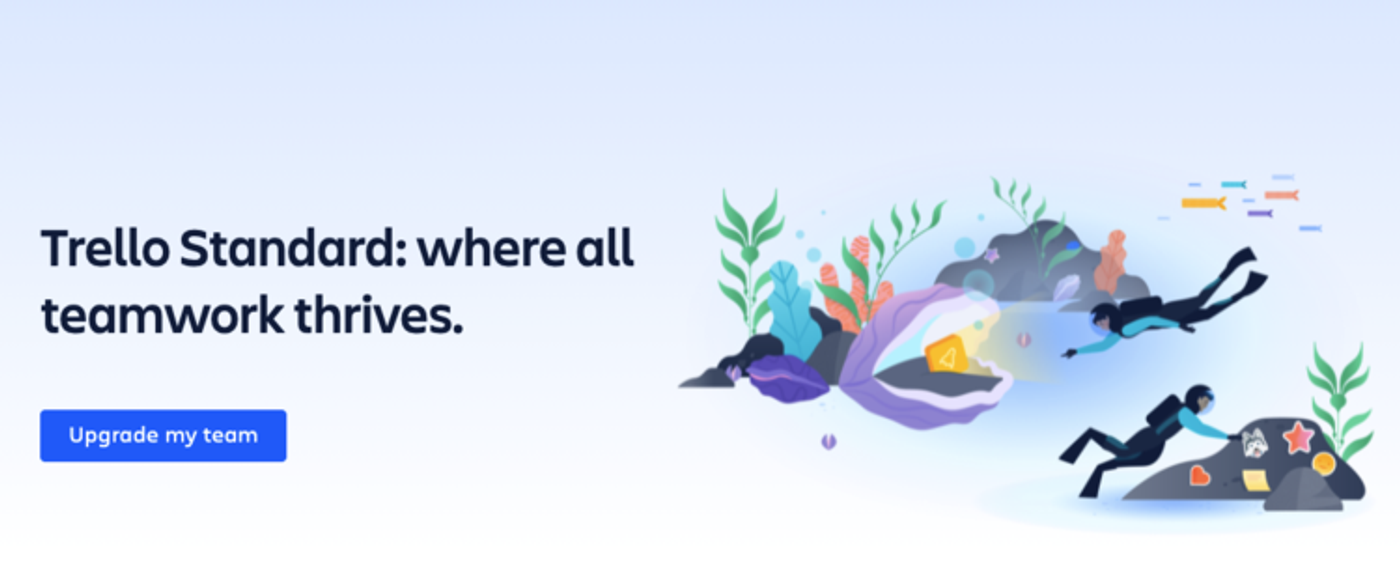
Credit: Trello
Trello Standard essentially replaces Gold at the $5 price point and adds some more advanced features to this plan, while also taking some of the Gold features and making them free to use.
Trello Standard includes
- Unlimited boards
- Unlimited storage (250MB/file)
- Advanced checklists and Custom Fields
- 1000 Butler automation command runs per month per Workspace
The crucial difference between Gold and Standard from a pricing perspective is Standard is tied to the number of users you have in your Workspace.
Our recommendations would be to...
Use the Free plan if you used Trello Gold mainly for
Use the Free plan if you used Trello Gold mainly for
- The 3 additional Power-Ups (now unlimited)
- Higher Butler automation limits (increased slightly)
Upgrade to Trello Standard if you need
- The Custom Fields Power-Up (on any new boards)
- Advanced Checklists (add teammates and due dates)
- Even higher Butler automation limits (1000 command runs)
- Unlimited team boards (in a workspace)
- More information here
Pricing: $5/month billed annually ($60/year) or $6 billed monthly per member.
Should you jump straight to upgrading to Trello Premium?
For existing Gold users, Trello are offering a 60-day free trial of Trello Premium and then a 60% discount on this plan, so you might as well give Premium a try and test out the great new features such as:
- The new views - Timeline, Map, Calendar, Dashboards
- Workspace Table
- Additional Butler automation limits and functionality
- Priority Support
- Plus, everything that's included with Standard (e.g. Custom Fields)
Pricing: $10/month billed annually ($120/year) or $12.50 billed monthly per member.
As a Trello Business Class User (now called Trello Premium)
There are not many updates here but Business Class has now been renamed to be Premium. This name change is mainly to bring Trello in line with the other Atlassian (Trello’s owner) products, such as Jira, and Confluence.
One nice addition is the removal of automation limits (command runs and operations) for Premium users. So you can automate your boards to your heart’s content!
Pros
- Unlimited automation! No more hitting your automation limits at the end of the month.
- If you’ve not yet tried the new features released this year, give them a go. Here’s an overview to get you up to speed.
Please update your cookie preferences below to view this content.
Cons
- Not much we can think of! Enjoy!
As a Trello Enterprise User
There are no updates to Trello Enterprise at this time.
Pros
- Nothing new to understand or update your users on.
Cons
- No shiny new features, yet! I’m sure there are some on the way though.
More information:
Take your Trello further with a free Power-Up!
Card Delete for Trello makes deleting cards easy - no need to archive your cards.
Get it for free today:
Written by

Product Manager
Dan is a Product Manager at Kolekti and is based in the UK. He's passionate about creating apps that boost collaborative work management in Trello and monday.com.