Confluence Project Plan Template
A project plan has everything you need for a project to succeed, all with a beautiful look. Use our Project Plan template today.
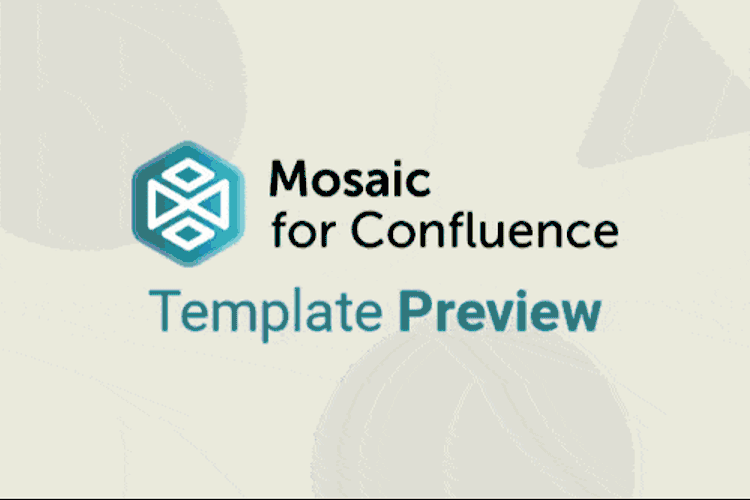
Want to use our Project Plan Template? Simply install Mosaic: Content Formatting Macros & Templates and choose it from the Confluence templates library.
Once you've installed Mosaic, follow these steps:
- In Confluence, click Templates in the top menu bar.
- Click on the templates search bar and type ‘Mosaic’.
- Select the ‘Project Plan’ template, then click Use template to get started.
You can also view and use all the templates from the Mosaic app homepage. Just click Apps > Mosaic, scroll down to the templates section, and choose a template.
We have many different Confluence templates - find the right one for you and save time through automation!
What is a project plan?
If you run multiple projects, you'll know that heading in without a plan is a recipe for disaster, especially when statistics suggest that nearly 40% of projects without a plan fail. While Confluence is perfect for project management, a specific project plan page is a must for even the smallest projects you need to stay on track.
It's one place to make projects manageable and achievable. All the information everyone needs in one spot, with goals, phases, as well as timelines, at a glance. It's a must for businesses wanting to get unwieldy projects back in hand.
It's one place to make projects manageable and achievable. All the information everyone needs in one spot, with goals, phases, as well as timelines, at a glance. It's a must for businesses wanting to get unwieldy projects back in hand.
Why does your company need a project plan?
Mitigate risks
A project plan identifies potential risks and outlines mitigation strategies early on. This enables proactive management of challenges that may arise, ensuring smoother project execution.
Internal alignment
A project plan ensures everyone understands the project's objectives, timelines, scope, and the micro tasks required. This aligns all team members towards a common goal.
See roadblocks before they happen
What could set your project back? From resource to budget issues, a great project plan helps you visualise the future so you see any problems upfront.
What elements should a project plan include?
Timeline
- A visual timeline ensures your big plans don't clash. You can take into account commitments and other launches so you don't end up with too much on at once.
- Use the Roadmap Planner macro to create one directly on your page, or integrate Jira in Confluence to instantly pull across your timeline.

Project Detail
- Add detailed sections of content for everything surrounding a project for a one-stop shop.
- Include items around risks, budget allocation, outcomes, deadlines, and the team involved.
- You can also include project deliverables and milestones, ideal for stakeholders.
- Use related pages to add relevant existing information to the page.
Phases
- Big projects can be hard to digest, so break them into phases.
- By structuring the project into sections (e.g., planning, design, maintenance), it can be better managed and tracked logically.
- Phases shown in a tabbed layout can also help team members see when and where they are needed without getting bogged down.
- Adding all the steps into every phase ensures each stage is completed methodically.

How to use our Project Plan Template
Want to use our template? Simply follow the instructions above to get started planning projects in Confluence.
